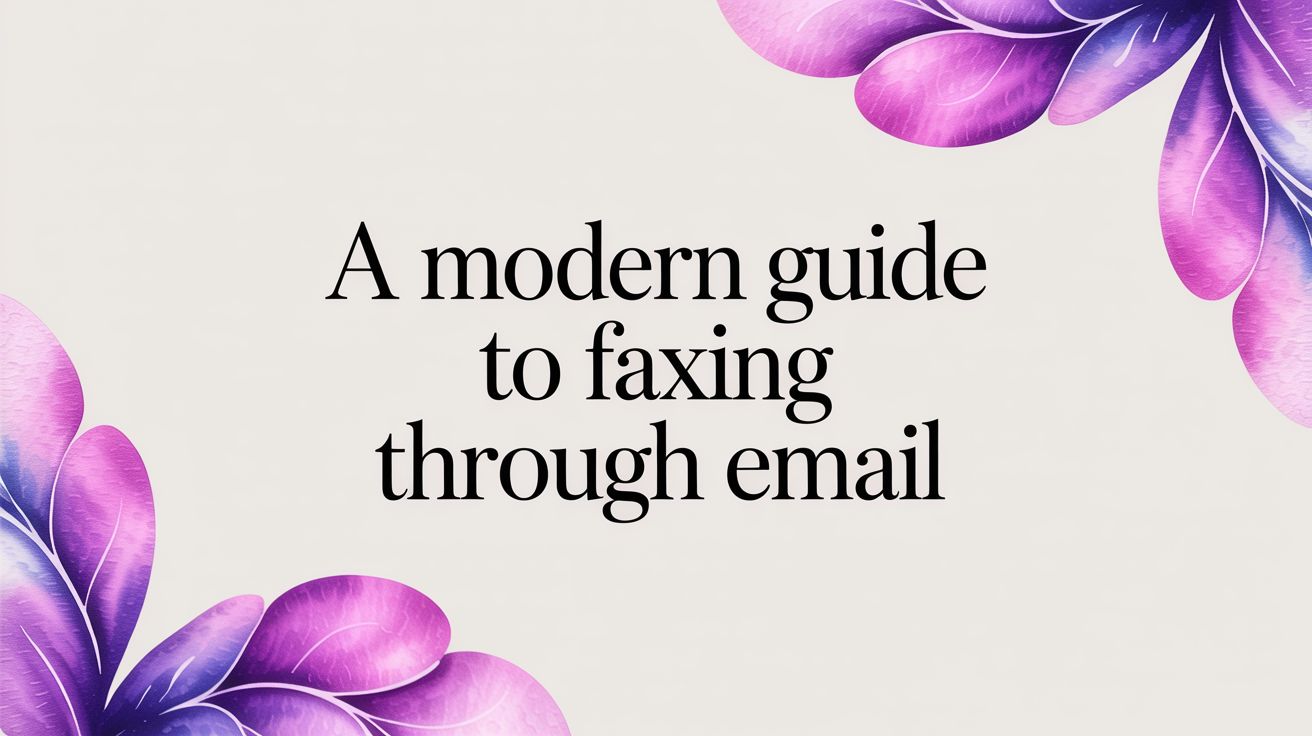Where Can I Send a Fax? 7 Modern Options for 2025
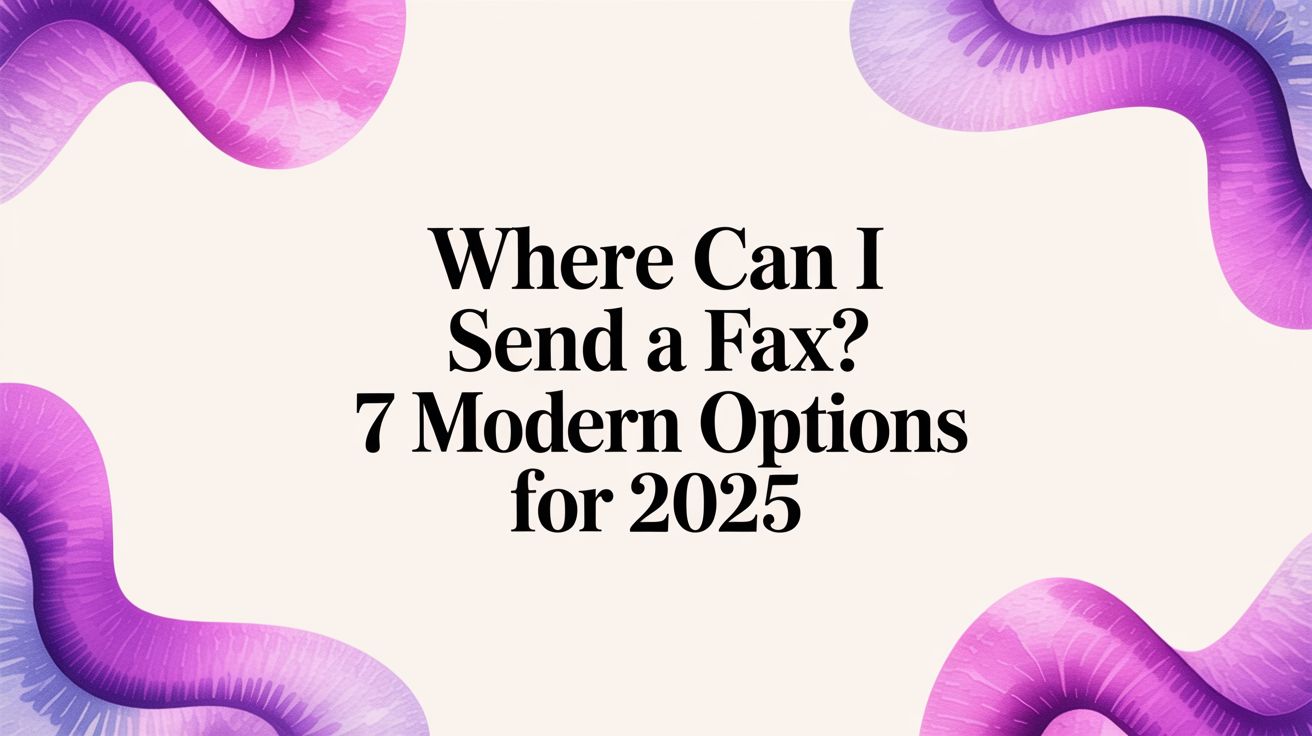
Table of Contents
Despite the rise of email and instant messaging, faxing remains an essential communication tool for many industries, particularly in legal, healthcare, and finance sectors where secure document transmission is paramount. If you find yourself needing to send a contract, medical record, or government form, you might ask, "where can I send a fax near me?" or look for a secure online method that doesn't require a traditional fax machine. This guide cuts through the confusion, providing a clear overview of the best physical and digital faxing solutions available today.
Ready To Fax?
Start sending faxes online in seconds with FaxZen - No account required
Send Fax Now 🚀Ready to send a fax right now, without leaving your desk? Try FaxZen's secure online fax service.
We will explore a variety of options, from well-known retail locations like FedEx Office and The UPS Store to innovative online fax services that empower you to send documents directly from your computer or smartphone. Each option is detailed with information on how it works, its key features, and practical considerations to help you choose the right service for your needs. Whether you're a small business owner sending invoices, a legal professional filing court documents, or an individual submitting a form to your bank, you will find the right solution here. To maximize efficiency in handling documents like faxes, especially in a business setting, consider exploring how to automate data entry with AI. This guide provides direct links and clear instructions to help you get started immediately.
FaxZen
For those wondering where to send a fax without the constraints of physical hardware or a monthly subscription, FaxZen stands out as a premier online faxing platform. Engineered for reliability and user-friendliness, it provides a powerful pay-as-you-go service that caters perfectly to individuals and businesses needing secure, on-demand faxing capabilities. The platform simplifies the entire process into three steps: upload your document, enter the destination fax number, and complete the secure payment. Its intuitive interface and straightforward process make it an ideal way to fax without a fax machine.
FaxZen's strength lies in its blend of simplicity and advanced functionality. Users can send PDFs and common image files to over 100 countries, making it a versatile tool for both domestic and international needs. One of its most impressive features is the intelligent delivery system. This includes an automated two-stage retry mechanism that re-dials busy lines and strategically resends faxes during the recipient's business hours, significantly increasing the likelihood of a successful transmission. After sending, you receive real-time tracking updates and a final email confirmation that includes a copy of the original document, serving as an auditable proof of delivery. To see how it stacks up against other services, you can explore a detailed online fax service comparison on FaxZen's blog.
FaxZen’s pricing model is a major advantage, offering exceptional flexibility. For occasional users, a single fax costs $8 with no account or sign-up required. However, the true value is in its credit packs: a 10-fax pack costs just $15, reducing the per-fax price to $1.50. These credits never expire, and bulk discounts are available for higher-volume users, making it a scalable solution. With automatic refunds for any failed faxes and 24/7 customer support, FaxZen provides a risk-free and dependable answer to the question of "where can I send a fax?"
Website: https://faxzen.com
Pro Tip: Plan Ahead with Scheduling
FaxZen allows you to schedule faxes up to 30 days in advance. Its system automatically detects the recipient's timezone to ensure your document arrives during their business hours, adding a layer of professionalism to your communications.
FedEx Office
For those moments when you need a physical, walk-in solution for where you can send a fax, FedEx Office is a reliable and widely accessible option. With thousands of locations across the United States, often with extended evening and weekend hours, it’s a go-to choice for sending time-sensitive documents without needing a personal fax machine or an online account. This makes it ideal for one-off tasks like submitting a signed contract, sending documents to a government agency, or faxing a form to your bank.
The primary advantage of FedEx Office is its simplicity and on-the-ground support. You can bring your documents directly to a store, where staff can assist you with the process. The service includes a printed confirmation sheet, which serves as a valuable receipt proving your documents were successfully transmitted. This physical proof is often a requirement for legal, financial, or governmental correspondence. The in-store experience is straightforward; you can use a self-service machine or ask an employee for help to send local, domestic, or international faxes. The service is pay-as-you-go, so you only pay for what you send, which is perfect for infrequent use.
One notable drawback is the lack of transparent online pricing; costs vary by location and are only available in-store. While you must physically visit a location to send your documents, this in-person requirement is precisely what makes it a dependable choice for those who prefer not to handle sensitive information online. Ultimately, FedEx Office stands out for its unmatched physical presence and the assurance that comes with in-person assistance and a printed receipt.
Website: https://www.office.fedex.com/default/fax-services
The UPS Store
Similar to other physical retail locations, The UPS Store offers a dependable walk-in solution for those wondering where to send a fax. With over 5,400 franchise locations across the United States, it provides a convenient and accessible option for sending important documents without needing any personal equipment or online subscriptions. This service is particularly useful for one-time needs, such as faxing a signed lease agreement, submitting forms to a government office, or sending documentation for a loan application.
The key appeal of The UPS Store is its role as a one-stop shop for business and personal administrative tasks. You can walk in, have a staff member assist you with the fax machine, and receive a printed confirmation page immediately. This physical receipt is crucial for anyone needing proof of transmission for legal, financial, or official correspondence. The ability to handle faxing alongside other errands like shipping packages, getting documents notarized, or making copies makes it an efficient choice. The process is designed for simplicity, allowing customers to send faxes locally, domestically, or internationally with associate assistance. As a pay-per-use service, it’s an economical option for individuals and businesses that only need to fax occasionally.
A significant drawback is that pricing is determined by each individual franchise and is not typically available online, meaning costs can vary between locations. Additionally, sending a fax requires a physical trip during store hours. While this in-person requirement is a limitation for some, it is also a benefit for those who prefer face-to-face service and want to ensure their fax cover sheet and documents are handled correctly.
Website: https://www.theupsstore.com/store-services/faxing-service
Office Depot / OfficeMax (self-service)
For individuals looking for a hands-on, do-it-yourself faxing solution, Office Depot and OfficeMax stores offer a convenient self-service option. As another major physical retail presence, this is an excellent choice for those who prefer to manage the faxing process themselves without interacting with a store associate. It’s perfect for sending documents on the go, whether you're submitting a job application, sending forms to a government agency, or need to quickly transmit a signed document without waiting in line for assistance.
The key advantage of the Office Depot/OfficeMax self-service kiosk is its blend of in-person convenience with modern technology. Users can upload documents directly from a USB drive or cloud storage services like Google Drive or Dropbox, a feature not always available at walk-in locations. This flexibility allows you to prepare your documents digitally beforehand and simply use the in-store machine for transmission, offering a quick and efficient experience. For security, all uploaded files are automatically wiped from the system after 24 hours. The process is designed to be fast and user-friendly, and the ability to use a modern kiosk is a great example of how to send a fax from a printer without owning the hardware yourself.
While the starting price is advertised online, the final cost will depend on the destination (local, long-distance, international) and the number of pages. The primary drawback is that you must be physically present at a store, and like any retail service, the machines can have queues during peak times. However, for those who are comfortable with technology and want a quick, in-and-out solution, this is a top-tier choice.
Website: https://www.officedepot.com/l/print-and-copy/self-service-printing%26
eFax
For users who need more than just a one-time fax service, eFax stands as one of the most established online fax platforms. It’s an ideal solution if you require your own dedicated fax number to both send and receive faxes regularly. This service transforms your email inbox, desktop, or mobile device into a fully functional fax machine, making it a powerful tool for small businesses, remote workers, and anyone managing consistent fax correspondence with healthcare providers, legal firms, or government agencies.
The key advantage of eFax is its comprehensive feature set built around a subscription model. Instead of paying per page for every transmission, you get a dedicated local or toll-free fax number and a monthly allowance of pages. This is perfect for workflows that involve receiving faxes, like signed contracts or patient records, directly to your email or a secure online portal. eFax allows you to send faxes directly from your email client, and the user experience is seamless across its mobile and desktop applications. Higher-tier plans support multiple users and shared fax lines for collaborative environments.
The main drawback of eFax is its pricing structure. It is a subscription-based service, which makes it more expensive than pay-per-fax options for those who only need to send a document once in a while. Plans come with page allotments, and exceeding them results in overage fees. If its monthly fee is a concern, you can explore other options for a cheap online fax service.
Website: https://www.efax.com/pricing
FAX.PLUS
FAX.PLUS is a comprehensive online fax service that caters to a wide range of users, from individuals sending a one-time document to large teams requiring robust faxing infrastructure. Its strength lies in its flexibility, offering a modern, cross-platform experience that includes mobile apps, an intuitive web interface, and email-to-fax capabilities. This makes it an excellent choice for those who need to send a fax from anywhere without being tied to a physical machine.
The platform is designed for both occasional users and businesses. For businesses, FAX.PLUS provides powerful administrative controls, multi-user management, and integrations with popular tools like Slack and Zapier, allowing for automated faxing workflows. This scalability sets it apart, as it can grow with a user's needs. Using FAX.PLUS is straightforward; after signing up, you can upload documents from your device or cloud storage, enter the recipient's fax number, and send. The service provides detailed transmission reports and notifications. Its mobile apps for iOS and Android are particularly useful, offering document scanning and e-signature features on the go.
FAX.PLUS uses a tiered pricing model that starts with a very limited free plan, which allows you to send up to 10 pages in total. Paid plans offer a generous pool of pages, dedicated numbers, and access to advanced features. While the free offering is minimal, it’s a good way to test the platform's interface. For individuals and businesses looking for a polished, feature-rich online faxing solution with strong mobile support and business-grade controls, FAX.PLUS is a top-tier choice.
Website: https://www.fax.plus/pricing
FaxZero
For those searching for a quick, no-frills online solution to the question of where you can send a fax, FaxZero presents a compelling, stripped-down option. It is specifically designed for one-off, immediate faxing needs without requiring users to create an account or sign up for a subscription. This makes it a perfect tool for sending a short document to a government agency, a quick form to your bank, or a signed paper to a business in the U.S. or Canada.
The standout feature of FaxZero is its free service for short faxes. You can send a document of up to three pages plus a cover sheet completely free of charge to any number in the United States and Canada. The trade-off for this free service is that the cover page will include FaxZero branding. For those who need to send longer documents or prefer a more professional appearance without the branding, the platform offers a very low-cost paid alternative. The user experience is incredibly straightforward: the website presents a simple web form where you enter sender and receiver information, attach your file, and hit send.
The primary limitation of FaxZero is its design. The free service is capped at 3 pages (plus a branded cover) and you can only send five free faxes per day. The paid option removes the branding, allows up to 25 pages, and offers priority delivery for a flat fee. However, the platform does not offer a way to receive faxes. Ultimately, FaxZero excels in its specific niche: providing an immediate, accessible, and often free way to send a quick fax online.
Website: https://faxzero.com/
Top Fax Sending Options Comparison
| Service | Best For | Pricing Model | Key Advantage |
|---|---|---|---|
| FaxZen | On-demand online faxes | Pay-as-you-go / Credits | Intelligent retries & scheduling |
| FedEx Office | In-person assistance | Pay-per-use (in-store) | Physical confirmation receipt |
| The UPS Store | One-stop for business services | Pay-per-use (in-store) | Bundled with notary/shipping |
| Office Depot | DIY in-person faxes | Pay-per-use (in-store) | Cloud/USB file uploads |
| eFax | Regular sending & receiving | Monthly Subscription | Dedicated fax number |
| FAX.PLUS | Business teams & integrations | Tiered Subscription | API and team features |
| FaxZero | Quick, one-off faxes | Free / Pay-per-fax | No account needed |
Final Thoughts
Navigating the landscape of faxing in a digital-first world can seem complex, but as we've explored, you have a wealth of accessible and reliable options at your fingertips. The question of "where can I send a fax" no longer means a frantic search for a clunky, outdated machine. Instead, it's about choosing the right tool that aligns with your specific needs for convenience, security, and volume. From the immediate, in-person service offered by physical locations to the flexible, on-demand power of online fax services, each method presents a unique set of advantages.
Your ideal faxing solution depends entirely on your situation. For a one-time emergency, a local shipping center is a great solution. For ongoing needs, an online service offers better value and efficiency. For businesses, consider how faxing fits into your broader document management strategy. An online service that integrates with your email and cloud storage can dramatically streamline your operations. Exploring robust document archiving software can be the next step in streamlining your office's workflow. Ultimately, the best place where you can send a fax is the one that removes friction from your process.
Frequently Asked Questions (FAQ)
1. Can I send a fax from my phone?
Yes, you can. Online fax services like FaxZen, eFax, and FAX.PLUS offer dedicated mobile apps or web-based platforms that allow you to upload a document (or take a picture of it) and send it as a fax directly from your smartphone.
2. How much does it cost to send a fax?
Costs vary widely depending on the service. In-person locations like FedEx Office or The UPS Store typically charge a few dollars per page. Online pay-as-you-go services like FaxZen offer bulk credits that can reduce the price to around $1.50 per fax. Subscription services like eFax start with monthly fees that include a set number of pages.
3. Is it secure to send a fax online?
Reputable online fax services use strong encryption (like 256-bit SSL) to protect your documents during transmission. This is often more secure than leaving a sensitive document on a public, shared fax machine at a retail store. Always choose a service that prioritizes security and clearly states its privacy policies.
4. Do I need a physical fax machine to receive a fax?
No, you do not. Online fax services provide you with a dedicated virtual fax number. When someone sends a fax to that number, the service converts it into a digital file (usually a PDF) and delivers it to your email inbox or a secure online portal.
5. How do I know if my fax was delivered successfully?
All reputable fax services, both in-person and online, provide a confirmation of delivery. Physical locations will give you a printed confirmation sheet. Online services send a detailed email confirmation, often including a copy of the transmitted document, which serves as a digital receipt and proof of delivery.