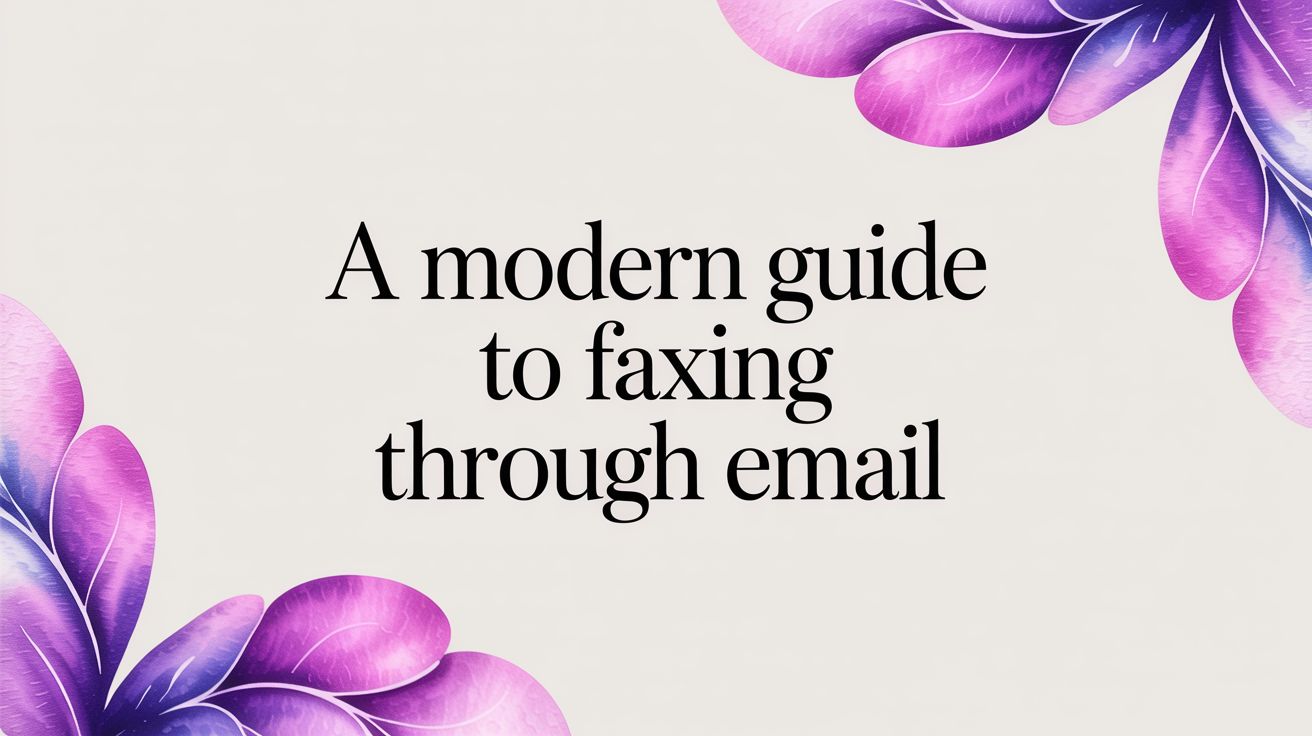Free Fax Cover Sheet PDF Template Download

Table of Contents
Think of a fax cover sheet PDF template as the professional handshake before the actual conversation. It's a simple, pre-designed document that you fill out and place as the first page of your fax, making sure your documents land in the right hands, right away. It provides all the necessary context, contact information, and a clear subject line before the recipient even lays eyes on page one of your document.
Ready To Fax?
Start sending faxes online in seconds with FaxZen - No account required
Send Fax Now 🚀Ready to send a fax without a clunky machine? Visit FaxZen to get started and send your documents online in minutes.
Download Your Free Fax Cover Sheet Templates
A fax cover sheet isn't just a formality—it's the first impression your document makes. It’s a professional introduction that ensures your important papers get routed to the correct person or department without any frustrating delays. Using a ready-made fax cover sheet PDF template saves you a ton of time and cuts out the guesswork. Instead of building one from scratch every single time, you can rely on a clean, professional layout that already includes all the essential fields. This not only looks better but also drastically reduces the risk of forgetting critical details, like the total page count or your own fax number for a reply. A good template ensures every single fax you send is clear, complete, and professional.

Our templates are designed for you to use immediately, so you can focus on the content of your fax, not the formatting. They are easy to edit digitally, making the whole process even smoother. If you want to dive deeper into handling digital documents for faxing, check out our guide on how to fax a PDF.
Callout: A great cover sheet ensures your documents are routed correctly, provides crucial contact information for troubleshooting, and sets a professional tone from the very beginning.
Below are our free, downloadable templates. Just pick the one that fits your needs, download it, and fill it out in your favorite PDF viewer. Each one is designed to be straightforward and universally compatible.
| Template Type | Best For | Download Link |
|---|---|---|
| General Use | Everyday business, personal tasks | Download General PDF |
| Business Pro | Contracts, invoices, official letters | Download Business PDF |
| Confidential | Sensitive or private documents | Download Confidential PDF |
Why Faxing is Still a Business Essential
In an age of instant messaging and email, it’s easy to think faxing has gone the way of the dinosaur. In reality, nothing could be further from the truth. Faxing remains a surprisingly vital tool in modern business, especially in fields where security and legal proof are non-negotiable. For industries like finance, law, and government, faxing provides a point-to-point delivery method that’s often trusted more than email. A standard email can be vulnerable to interception as it hops across servers, which makes faxing the go-to method for sending sensitive documents like contracts, financial records, and official court filings. Research shows that fax usage isn't declining; in fact, one study found that 82% of respondents reported their fax usage either increased or stayed the same over the last year. You can dig into these findings on fax volume growth for yourself.
The persistence of faxing comes down to its unique benefits, especially now that it's paired with modern technology. Online fax services have completely changed the game, getting rid of the need for bulky machines and dedicated phone lines. Now, sending a fax is as simple as sending an email, but with much better security and confirmation. A key reason faxing has stuck around is the transmission receipt. This report is legally admissible proof that a document was successfully sent and received—a feature that your standard email just can't provide. The shift to digital platforms has made faxing more accessible than ever, blending old-school reliability with new-school convenience. To learn more about how this works, see our guide on faxing via email.
How to Fill Out and Send Your Fax Cover Sheet
Once you have downloaded the perfect fax cover sheet PDF template, the next step is filling it out and sending it. The best part is you don't need a printer. Preparing your cover sheet digitally is fast, clean, and ensures you always look professional. You can get this done with free tools like Adobe Acrobat Reader or even the PDF viewer built into your web browser. When you open the file, you’ll see specific fields for all the essential info: To, From, Subject, and so on. Just click on a field and start typing.

The "Comments" or "Message" section is your chance to add a quick, professional note. Keep it short and to the point, such as, "Please sign and return by EOD." Once everything is filled in, do a final once-over to confirm names and fax numbers are correct. Pay special attention to the page count to make sure it matches the total number of pages you're sending (including the cover sheet!). Then, use "Save As" to rename the file so you don't accidentally overwrite your blank template. Now you're ready to send it. With a modern online service like FaxZen, you simply upload your completed cover sheet and main document, enter the recipient’s fax number, and click send. It's as easy as email, but with the security and legal proof of delivery that only faxing provides. This new method even lets you explore whether you can email to a fax number.
| Feature | Traditional Fax Machine | Online Fax Service |
|---|---|---|
| Confirmation | Prints a basic, often vague, report | Delivers a detailed PDF receipt via email |
| Accessibility | Requires physical access to the machine | Send from any device with an internet connection |
| Cost | Phone line, paper, ink, and maintenance | Pay-per-fax or low-cost plans |
| Security | Documents sit on a public machine | End-to-end encryption and secure servers |
Frequently Asked Questions
Why do I need a fax cover sheet? While not always mandatory, a cover sheet is a professional best practice. It ensures your document reaches the right person in a large office, provides your contact info in case of a transmission problem, and adds a layer of privacy by shielding the first page of your document.
Can I send a fax without a fax machine? Absolutely. Online fax services like FaxZen let you send and receive faxes right from your computer or smartphone. You can upload your filled-out fax cover sheet PDF template and documents and send them to any fax number in the world—no hardware needed.
What is the best file format for faxing online? PDF is the gold standard for both your cover sheet and your main documents. It preserves formatting perfectly, ensuring what you send is exactly what the recipient sees. Most online fax services also accept other common formats like DOCX and JPG and will convert them for you.
How do I know if my fax was delivered? This is a major benefit of online faxing. After you send your fax, you will receive a detailed confirmation receipt by email. This report tells you if the transmission was successful and serves as your legal proof of delivery.
Can I edit the design of these PDF templates? Our templates are designed to be fillable, meaning you can type your information directly into the fields. To change the layout or add a company logo, you would need dedicated PDF editing software. For most business needs, the professional layout we provide is ready to use as is.