How to Send a Fax Via Email Your Complete Guide
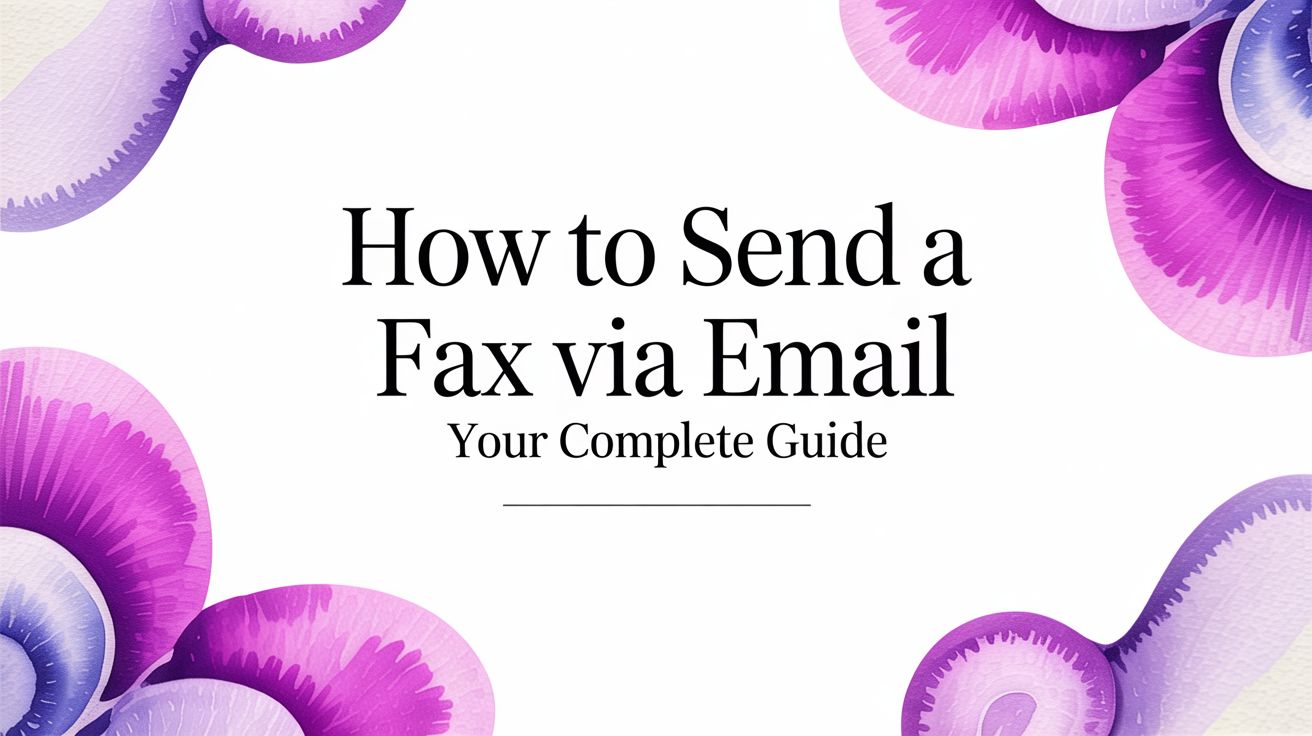
Table of Contents
Sending a fax via email may seem contradictory, but it effectively combines a reliable communication method with today's expected convenience. This technology enables you to transmit secure documents directly from your inbox to any fax machine worldwide, eliminating the need for a physical machine, toner, or a dedicated phone line. It offers the dependability of faxing with the speed and simplicity of email.
Ready To Fax?
Start sending faxes online in seconds with FaxZen - No account required
Send Fax Now 🚀Curious about how easy it is to send faxes from anywhere? Start with FaxZen today!
Why Faxing Remains Important in a Digital Era
Despite the prevalence of instant messaging and emails, the fax machine remains essential in industries like law, finance, real estate, and government. Its continued use is due to its unique combination of security and directness that many digital methods lack. Unlike standard emails, which can be intercepted, forwarded, or altered, a fax provides a direct connection, making it ideal for transmitting sensitive documents such as contracts, financial records, and official forms.
The notion that faxing is outdated is inaccurate. Billions of faxes are still sent globally each year, underscoring its significance for secure document exchange in regulated fields. Furthermore, the global market for fax services is set to expand, driven by online and email-to-fax solutions. This trend reflects that businesses are updating faxing rather than discarding it. For more insights into these trends, explore the research on the persistence of fax technology. Sending a fax via email combines traditional security with modern efficiency, allowing you to manage everything from your laptop or phone.
How to Send Your First Fax From Your Inbox
Sending a fax via email might sound complex, but it is quite straightforward. You can forget about traditional machines as the entire process occurs within your usual email client, be it Gmail, Outlook, or another. Essentially, it involves composing a message, addressing it correctly, attaching your files, and sending it. The key is learning how to format the recipient's address. Instead of a typical email, you use a specific format that combines the fax number with the online fax service's domain. This address signals the system that the message is a fax.
To begin, enter the email address in the "To" field as if dialing a fax machine. Type the recipient's complete fax number, including the country and area code, followed by the "@" symbol and your provider's domain. For instance, to send a fax to 1 (888) 555-1212 using FaxZen, type [email protected] in the "To" field. It's crucial to enter the number as a continuous string of digits without dashes, spaces, or parentheses. A useful aspect of this system is that the email subject line and body become the fax cover sheet. The subject line appears as the "Subject" line, and the body fills the main memo section, suitable for a brief message or reference number.
The final step is attaching the file you wish to fax. This functions as anticipated—click the paperclip icon in your email client and select the file. Online fax services can handle common file types, so compatibility is not a concern. PDF is preferred for its stable formatting. Our guide on how to fax a PDF file from anywhere provides further information. After everything is set, click "Send." The fax service then converts your email and sends you a confirmation.
Pro Tip: Your email signature is automatically included on the cover sheet, ensuring your name, title, and contact information are always visible to the recipient.
Exploring Advanced Email Faxing Features
Once you've sent your first fax by email, you'll see how simple the process is. However, the true benefit lies in the advanced features that transform your inbox into a communication hub. These tools elevate online faxing beyond the capabilities of traditional machines, offering greater control and efficiency. For example, if you need to send a contract that must arrive at 9:00 AM in a different time zone, scheduled sending is invaluable. You can compose your email and attach the documents now, but instruct the service to deliver the fax at a chosen date and time.
Another useful tool is broadcast faxing. If you need to send the same update to multiple recipients, broadcast faxing saves time by allowing you to send a single fax to a list of people at once by listing all the destination fax numbers in the "To" field, usually separated by a comma. This feature can significantly reduce administrative work. To enhance your communications, advanced services enable you to create and save branded cover sheet templates, complete with your company logo and contact information. This adds professionalism and reinforces your brand identity. For businesses with a global reach, extensive international support allows you to send documents worldwide as easily as you would domestically.
| Feature | Basic Email Faxing | Advanced Email Faxing (with FaxZen) |
|---|---|---|
| Send & Receive Faxes | Yes | Yes |
| Delivery Confirmations | Basic Notifications | Detailed Status Reports & Retries |
| Cover Sheet | Generic/Automatic | Customizable Templates with Logos |
| Broadcast Faxing | Not Available | Send to Multiple Recipients at Once |
| Scheduled Sending | Not Available | Schedule Faxes for a Future Date/Time |
| International Faxing | Limited Support | Comprehensive Global Coverage |
Utilizing these advanced features maximizes the advantages of online faxing. They transform a simple communication tool into a versatile asset for your operations. It's beneficial to review an online fax service comparison to determine which providers offer the features that best meet your requirements.
Frequently Asked Questions
1. Is sending a fax via email secure?
Yes, reputable online fax services like FaxZen employ strong encryption (such as 256-bit SSL) to protect your documents from the moment you send them until they reach the recipient's fax machine, ensuring your sensitive information remains private.
2. Do I receive confirmation of fax delivery?
Yes, once your fax is sent, you receive an email confirmation that serves as a digital receipt. This notification indicates whether the transmission was successful or if it encountered any issues, often including a specific reason for failures.
3. Can I send faxes to international numbers?
Yes, most online fax services support global communication. You need to correctly format the recipient's number with the country code and area code, just as you would for an international phone call.
4. What if the recipient's fax line is busy?
Modern fax services excel in this area. They have built-in retry mechanisms, automatically attempting to resend if the first attempt encounters a busy signal, significantly improving the chances of successful delivery.
5. Can I receive faxes through email as well?
Yes, when you subscribe to an online fax service, you typically receive a dedicated fax number. Anyone can send a fax to that number from a traditional machine, and the service will convert it into a digital file (usually a PDF) and deliver it to your email inbox.



