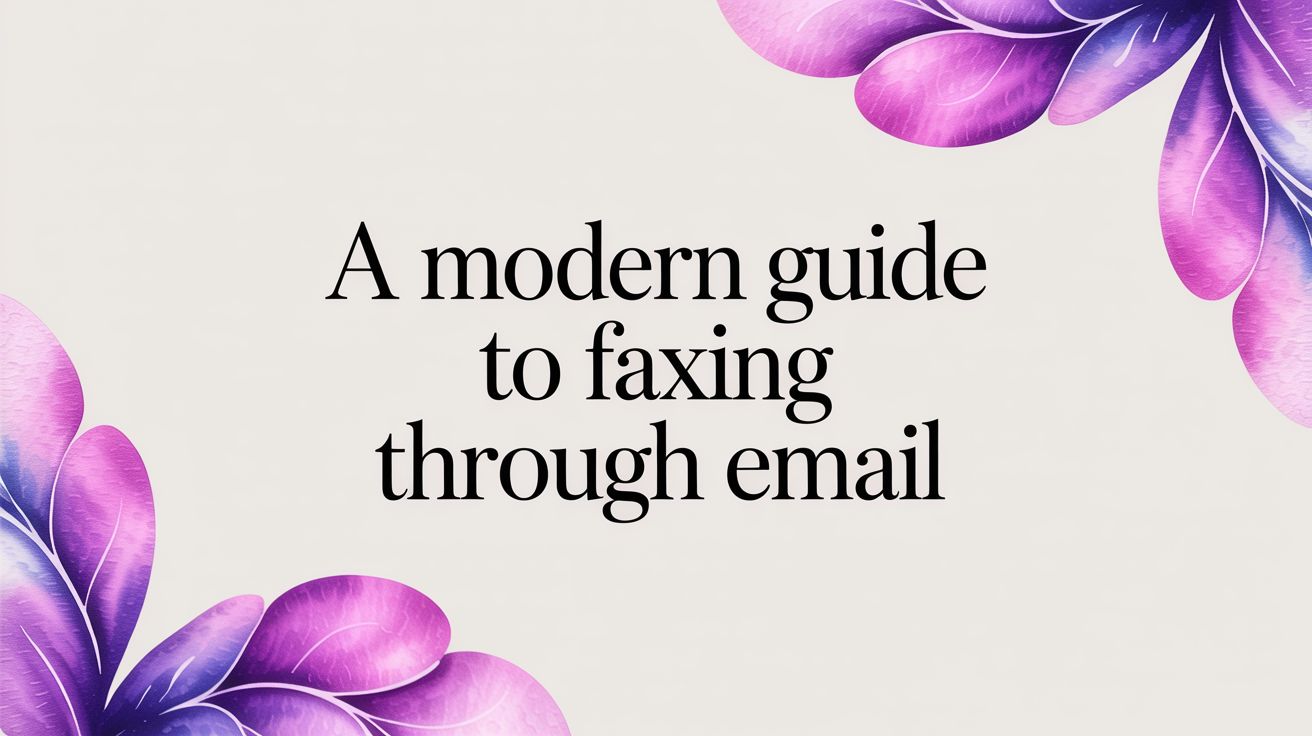How to Send a Fax from Your Computer for Free: A Quick Guide

Table of Contents
Yes, you can absolutely send a fax from your computer for free, and it's much simpler than you might imagine. In our digitally-driven world, the idea of using a clunky fax machine can feel outdated. Yet, many industries still depend on faxing for secure document transmission. Fortunately, modern technology allows you to handle this task directly from your desktop or laptop, blending old-school reliability with new-school convenience. For the occasional fax, free online services are a perfect solution. If you happen to have older hardware like a fax modem and a landline, your computer's built-in software can also get the job done without extra cost.
Ready To Fax?
Start sending faxes online in seconds with FaxZen - No account required
Send Fax Now 🚀Ready to send a fax right from your desk? Skip the hassle and try FaxZen’s easy, no-account-needed service. Send your fax in minutes with FaxZen.
This guide will walk you through the most common ways to send a fax from your computer for free. We'll explore user-friendly online services that require nothing more than an internet connection, as well as the native tools built right into your Windows or Mac operating system. By the end, you'll have a clear understanding of your options and be ready to send your documents with confidence, all without touching a physical fax machine.
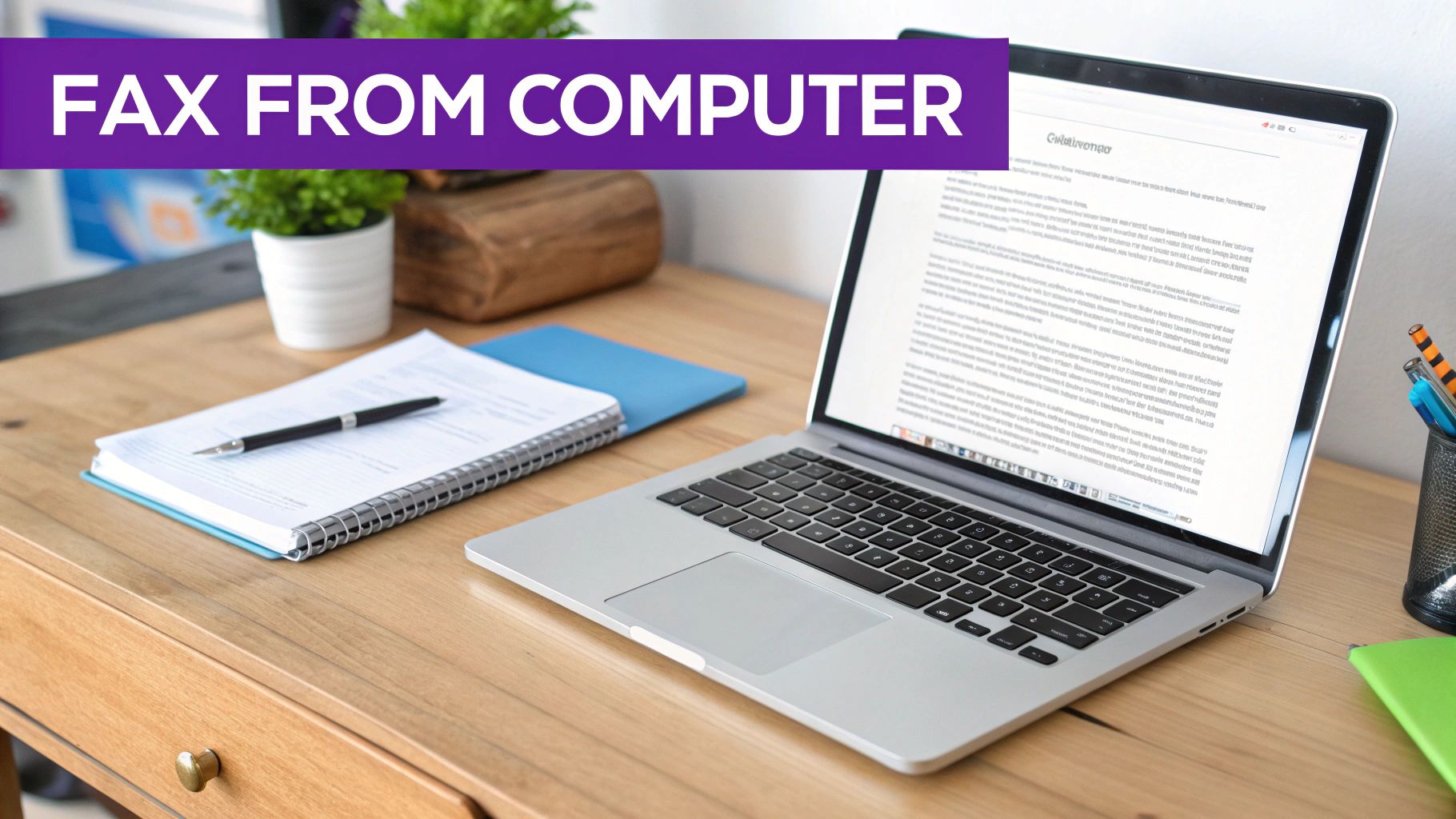
Why Ditch the Machine and Fax from Your Desk
Sending a fax without a dedicated machine might seem like a modern marvel, but the transition is surprisingly seamless. While email and instant messaging dominate communication, faxing holds its ground as a critical tool in sectors like law, finance, and healthcare, where the secure transfer of signed documents is paramount. The good news is that this trusted method has evolved to fit seamlessly into today's digital workflows. The biggest difference between the old way and the new is the absence of cumbersome hardware. Traditional faxing was entirely dependent on a machine tethered to a phone line. For anyone who has dealt with them, understanding multifunction laser printer scanners helps explain how these devices attempted to merge printing, scanning, and faxing into one box.
Pro Tip: The core idea behind modern faxing is simple: instead of printing a document just to feed it into a machine, you upload the digital file directly. This is not only more efficient but also aligns perfectly with the goal of a paperless office.
Today’s digital solutions eliminate the need for a physical machine, offering significant advantages. You gain the convenience of sending documents from anywhere with an internet connection. You save money by cutting costs on paper, ink, toner, and a dedicated phone line. Digital transmissions are often encrypted, offering a higher level of security than a sensitive document left on a shared office machine. Furthermore, faxes become digital files, making them incredibly easy to store, search, and retrieve. We explore how modern solutions have made physical hardware obsolete in our guide on how to fax without a fax machine.
Using a Free Online Fax Service
If you need to send a fax from your computer immediately and without any complex setup, a free online fax service is your best option. These web-based tools are designed to do one thing exceptionally well: take your digital document, connect to a fax number, and transmit it over the internet. The entire process is often as simple as attaching a file to an email. You simply visit the service's website, upload your document, enter the recipient’s fax number, and click send. It’s a straightforward solution that bypasses the need for any special hardware or software installation.
These services are perfectly suited for occasional, one-off faxing needs. Whether you are a freelancer sending a signed contract, a homeowner submitting a permit application, or just need to send a single important document quickly, an online service is incredibly convenient. All you need is your digital file and an internet connection.

Of course, "free" almost always comes with certain limitations. These services are businesses, and their free offerings are designed as a trial or for minimal use. Most free plans impose a strict cap on the number of pages you can send, typically ranging from 3 to 10 pages per fax or per day. Another common trade-off is branding; many free services will add their own logo or an advertisement to the cover page of your fax. This may be acceptable for informal communications, but it might not project the professional image required for important business documents.
| Feature | Typical Free Offering | Common Limitations |
|---|---|---|
| Page Limit | 3-10 pages per fax or day | Not suitable for large documents or frequent use. |
| Cover Page | Included automatically | Often includes provider branding and ads. |
| Receiving Faxes | Not available | Requires a paid plan with a dedicated number. |
| Security | Encrypted transmission (e.g., SSL) | Always review the provider's privacy policy for data handling. |
| International Faxing | Rarely included | Almost always a premium, paid feature. |
The most significant limitation of free services is the inability to receive faxes. They are designed for one-way communication: sending documents out. If you need a dedicated fax number for others to send documents to you, you will need to upgrade to a paid plan. If you are exploring budget-friendly paid options, our guide on finding a cheap online fax service is an excellent resource.
Using Your Computer's Built-In Faxing Tools
While online services are often the quickest route, your computer might already have the necessary software to send a fax from your computer for free. Both Windows and macOS include native tools that can transform your machine into a personal fax station, allowing you to bypass third-party websites entirely. This traditional, software-based approach does have one major requirement: hardware. Unlike online services that only need an internet connection, using these built-in tools requires a fax modem and an active telephone landline. If you have this equipment available, you are already halfway there.

For Windows users, the go-to utility is Windows Fax and Scan. It's a standard component of the operating system designed to handle both scanning and faxing from your desktop. You will need to connect your fax modem to your computer and plug it into a working phone jack. Once the hardware is set up, you can configure the modem within the application. For a detailed walkthrough, our guide on how to fax and scan on Windows breaks down the entire process. After the initial setup, sending a fax is similar to sending an email: you create a new fax, attach your files, enter the recipient's number, and send it over the phone line.
Mac users have this functionality integrated differently. Instead of a standalone application, the feature is part of the universal Print menu. This means you can fax any document that you can print. You will still need an external fax modem connected to your Mac and a phone line. Once the modem is added in your Printers & Scanners settings, you can open a document, select File > Print, and choose "Fax PDF" from the dropdown menu at the bottom of the print dialog. This method offers direct control and privacy, as your document travels directly over the phone line without passing through a third-party server.
| Component | Cost Consideration | Is It Free? |
|---|---|---|
| Fax Software | Included with Windows/macOS | Yes |
| Fax Modem | Requires purchase if you don't have one | No |
| Telephone Line | Requires an active landline subscription | No |
While the software itself is free, the overall method is only truly free if you already own the necessary hardware. For most people today, the cost of acquiring a modem and maintaining a landline makes online fax services a more practical and cost-effective choice.
Preparing Documents for Flawless Digital Faxing
Achieving a successful digital fax transmission depends heavily on the preparation of your document. The quality of your file directly impacts how it appears on the recipient's end. A few minutes of prep work can be the difference between a crisp, professional page and an unreadable mess. When you send fax from computer free, you are essentially converting a digital file into an analog signal and back again. The cleaner and simpler the original document, the better the final output will be.
The most critical factor is the file format. While some services accept various formats like Word documents or JPEGs, PDF is the undisputed gold standard. A PDF locks in your formatting, ensuring that the fonts, margins, and images you see on your screen are precisely what the recipient receives. This prevents unexpected text wrapping or page breaks that can occur with other file types.
Clarity is Key: Remember that fax technology operates in black and white. To ensure your document survives the transmission, stick to high-contrast design. Use clean, black text on a plain white background. Avoid colored fonts, shaded table cells, or watermarks, as they often become illegible gray smudges.
Choosing a clear, standard font like Arial, Calibri, or Times New Roman in at least a 12-point size is also crucial for readability. If you are scanning a physical document to create your digital file, a resolution of 200 DPI (dots per inch) is optimal. This provides enough detail for clarity without creating an unnecessarily large file. Finally, always include a cover sheet. It's the professional introduction to your fax, telling the recipient who it's from, who it's for, and what it contains. If you need assistance, we offer a helpful fax cover sheet PDF template.

Knowing When to Upgrade from a Free Service
Free fax services are excellent for a quick, one-off task, but they are designed with intentional limitations. If you find yourself faxing with any regularity, you will likely encounter a point where a free plan is no longer sufficient. Recognizing this moment is key to maintaining a smooth and professional workflow. The most common trigger for upgrading is the need to receive faxes. Free services are almost exclusively a one-way street; you can send documents, but you cannot receive them. If you require a dedicated fax number for clients or colleagues to send documents to you, a paid subscription is essential.
Ready to see what a dedicated service can do for you? Explore the professional tools and reliability of a full-featured fax service at FaxZen.com.
Another major factor is volume. The strict page limits of free services, often just a handful of pages per day, can become a significant bottleneck. If your needs expand to sending multi-page contracts, detailed reports, or communications to multiple recipients, you have outgrown the free model. International faxing is another feature that is almost universally reserved for paid plans.
Upgrading to a paid service is about more than just removing limits; it’s about gaining access to a suite of professional tools. Paid services allow you to use your own branding on cover sheets, rather than the provider's advertisements. You also gain access to detailed confirmation receipts and delivery logs, which provide an auditable record of when your fax was successfully delivered—a critical feature for legal or financial documents. Our online fax service comparison can help you explore these features. The shift towards comprehensive digital solutions is clear, as highlighted by these market insights on DataInsightsMarket.com, showing strong user interest in integrated digital tools. Investing in a paid service unlocks the full potential of online faxing, transforming it into a reliable component of your digital toolkit. Send your important documents with confidence today.
Frequently Asked Questions (FAQ)
Is it really free to send a fax from a computer?
Yes, but with conditions. Using a free online fax service costs no money but typically comes with page limits (e.g., 3-10 pages) and provider branding on your cover sheet. Alternatively, using your computer's built-in software (like Windows Fax and Scan) is free, but it requires you to own a fax modem and have an active telephone landline, which have associated costs.
How secure are free online fax services?
Reputable free online fax services use strong encryption, such as 256-bit SSL, to protect your document during transmission. This is often more secure than a physical fax machine in a shared office space. However, it's always wise to review the service's privacy policy to understand how your data is stored and handled after delivery.
Can I receive faxes with a free service?
Almost never. Free services are designed for sending faxes only. To receive faxes, you need a dedicated fax number, which is a feature universally reserved for paid subscription plans.
Do I need a phone line to fax from my computer?
It depends on the method. If you use an online fax service, you do not need a phone line—only an internet connection. The service handles the telephone line connection on their end. If you use your computer's built-in faxing software, you absolutely need a physical phone line and a fax modem to connect your computer to it.
What is the best file format for sending a fax online?
PDF (Portable Document Format) is the best and most widely recommended format. It preserves your document's layout, fonts, and images exactly as intended, ensuring the recipient sees a clean and professional-looking fax.
Related Articles
- How to Fax and Scan on Windows
- Your Guide to Finding a Cheap Online Fax Service
- How to Fax Without a Fax Machine in 2024