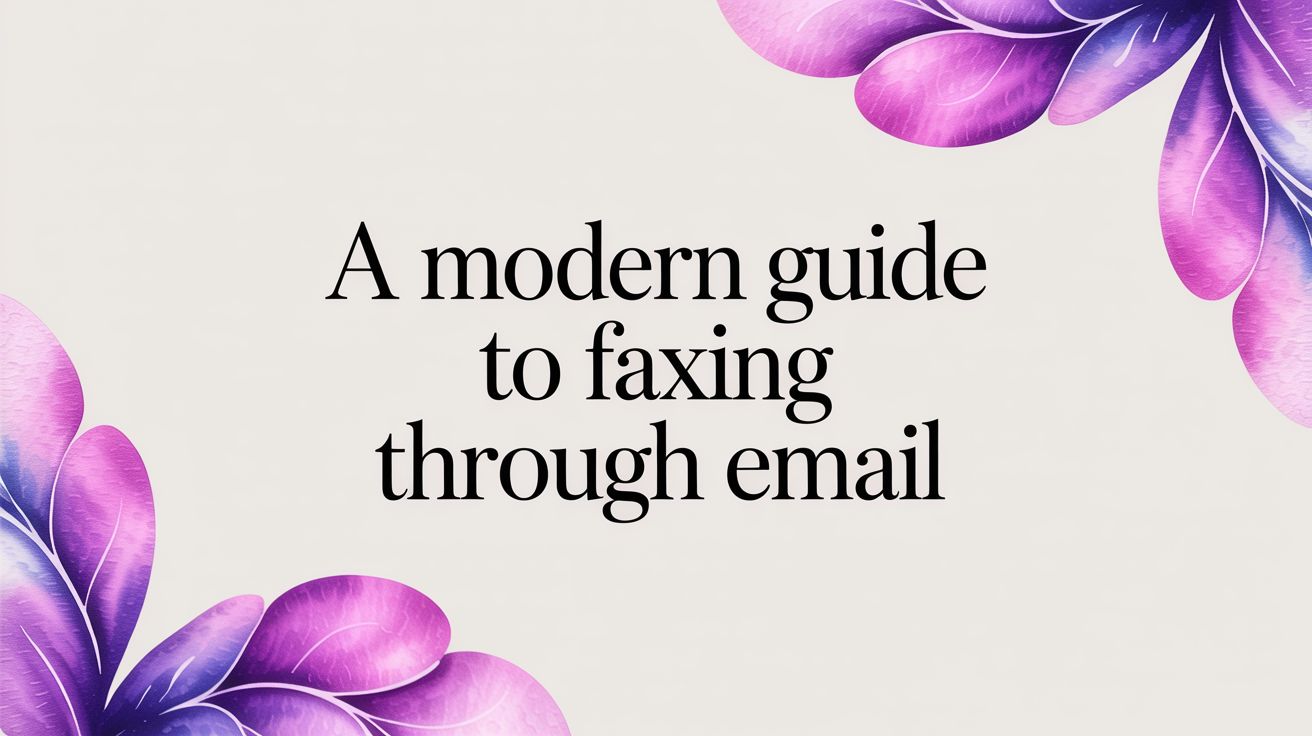How to Fax From Email: A Simple Guide
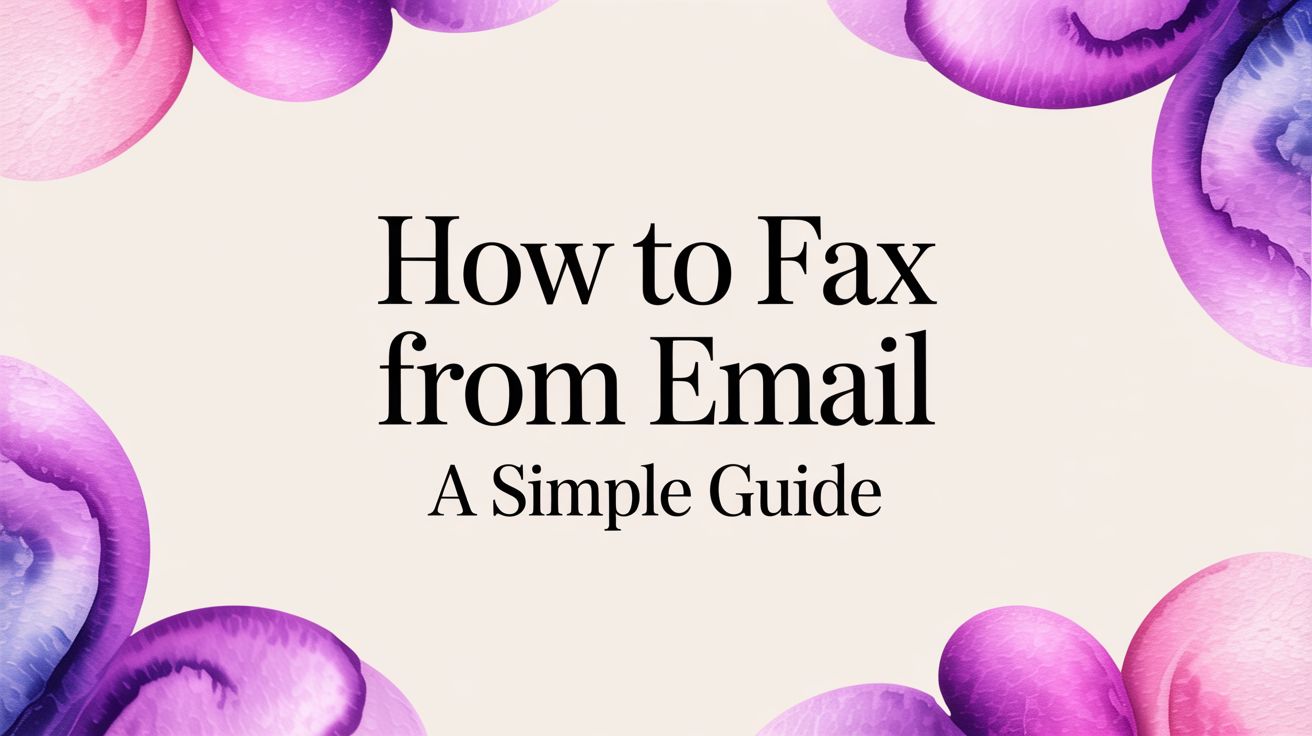
Table of Contents
Sending a fax from email is surprisingly simple. You just compose a regular email, attach your document, and send it to a special address that includes the recipient's fax number. Your online fax service takes it from there, converting your email into a standard fax and delivering it to their machine. It’s a modern twist that gives you the reliability of faxing with the convenience of your inbox.
Ready To Fax?
Start sending faxes online in seconds with FaxZen - No account required
Send Fax Now 🚀Ready to stop worrying about paper jams and busy signals? Discover how FaxZen makes sending a fax as easy as sending an email.
Why Faxing From Email is a Smarter Choice
If you've ever found yourself staring at an old, clunky fax machine, you've probably thought, "There has to be a better way." And there is. Faxing from email isn't just a clever workaround; it's a strategic upgrade for any professional who values their time and security. This approach effectively turns your email inbox into a powerful, secure document delivery system. You can completely forget about the costs and headaches of hardware—no more expensive toner, maintenance calls, or dedicated phone lines. Whether you're at the office or working from a coffee shop, the process is as familiar as sending a regular email.
Making the switch to an email-based fax system delivers immediate and tangible benefits. For starters, the cost savings are significant. You get to ditch all the expenses tied to paper, ink, and that extra phone line, which can add up to a substantial amount over the year. It’s also about boosting productivity. Instead of standing by a machine, you get instant delivery confirmations right in your inbox. This creates a clear, digital audit trail for every single document you send. For legal professionals and others who have embraced remote work, tools like email-to-fax are among the most effective remote work productivity tips for keeping workflows smooth and communication lines open.

The move towards email-to-fax isn't just a niche trick; it's a major industry trend. Businesses everywhere are adopting this method to modernize how they send secure documents without giving up the reliability of fax. The global online fax services market was valued at around $3.3 billion and is expected to climb to $4.48 billion by 2030. That’s a clear signal that companies are moving to cloud-based solutions. With over 80% of businesses still relying on fax in some form, online services are the perfect bridge between old and new technology. This transition simplifies daily tasks and finally lets offices get rid of obsolete hardware. You can learn more about the 10 benefits online fax services offer your business.
Expert Insight
The real genius of faxing from email is how it seamlessly integrates a legacy communication method into your modern digital workflow. It respects the need for faxing while respecting your time and your budget.
Sending Your First Fax From Any Email Client
Believe it or not, you can send a fax using the exact same email client you use every day—Gmail, Outlook, Apple Mail, you name it. There's no special software to install or clunky hardware to plug in. The process is as simple as composing a new email, but with a clever twist in the address bar that directs it to a fax machine instead of an inbox. The key is all in the "To" field. Instead of typing something like [email protected], you'll use the recipient's fax number followed by your provider's unique domain. For example, to send a document to the fax number 1-800-555-1234 using FaxZen, the address would simply be [email protected]. It's that direct.
The body of your email automatically becomes the fax cover sheet. This is the perfect spot to jot down a quick note, reference an invoice number, or provide context for the documents you're sending. Getting the recipient's address right is the single most important part of this process. One wrong digit and the whole thing fails. Always strip out any special characters. The address should be a clean string of numbers—no hyphens, parentheses, spaces, or plus signs. Just the digits of the fax number and the provider's domain.

With the address and cover message handled, the last step is attaching your files. You can attach all the usual suspects: PDFs, Word documents (.doc, .docx), and even image files like JPGs or PNGs. Most services will let you attach multiple files, which they'll bundle together into one seamless fax transmission on the other end. Once your attachments are loaded, just hit "Send" like you normally would. Your online fax service takes it from there. The system grabs your email, converts everything into a standard fax format, and dials the recipient's machine to deliver it. This seamless handoff from the digital world to the traditional fax network is what makes the system so powerful. This direct process answers a very common question, and you can explore more about how you can email to a fax number in our detailed guide.
To make it even clearer, here’s a quick breakdown of how each part of your email gets transformed into a professional-looking fax.
| Email Component | Purpose in Fax Transmission | Example/Best Practice |
|---|---|---|
| To Field | Specifies the destination fax number for the service. | [email protected] |
| Subject Line | Populates the main subject or "RE:" line on the cover page. | Subject: Invoice #4521 for Services Rendered |
| Email Body | Fills the main message or notes section of the cover page. | Please find the attached invoice for your review. Thanks! |
| Attachments | These are the actual documents being delivered in the fax. | Attach a PDF, DOCX, or JPG file. |
Mastering Cover Pages and Attachments
Sending a fax from your email is more than just shooting a file into the ether; it's about putting together a professional communication package. The really clever part is how the system turns your everyday email components—the subject and the body text—into a clean, polished cover page. This little trick elevates your message from a simple file transfer to a complete, professional correspondence before the recipient even sees the main document.
Your email's subject line automatically becomes the bolded "RE:" or "Subject" line on the fax cover sheet. This is your first impression. Make it count. Instead of something generic like "Fax," get specific. Think "Invoice #78345 for John Smith" or "Signed Contract - Project Phoenix." The body of your email populates the main message area of the cover page. This is your spot to add context, instructions, or just a brief professional note. Treat it like a digital cover letter. For instance, you could write, "Please find the attached application for your review. Let me know if you require any further information. Thank you." If you need some inspiration, grabbing a pre-made fax cover sheet PDF template can give you a great starting point.

How you handle attachments directly affects the recipient's experience. While you can attach multiple files—like Word docs, PDFs, and images—the smartest move is to combine them into a single PDF before you hit send. This guarantees the correct page order and ensures universal readability, eliminating formatting surprises. The final look of your fax hinges on the quality of your original files. Remember, faxes are transmitted in black and white, so high-contrast documents always come through the cleanest. Think simple and clear: black text on a white background, standard fonts, and high-resolution files will produce the best results. Our guide on how to send an online fax successfully offers more tips.
Confirming Your Fax Was Delivered Successfully
The second you hit 'send,' the question always hangs in the air: "Did it actually go through?" This is where online faxing really shines. One of the biggest wins of faxing from email is getting that immediate peace of mind from a solid confirmation system. Forget trying to decipher the cryptic error codes from an old machine; you get clear, detailed updates sent right back to your inbox. A 'Success' email is your digital high-five. It’s the proof that your fax was transmitted correctly and printed out on the recipient's machine. A 'Failure' notice is just as important. Instead of leaving you wondering, it gives you a specific reason for the failed attempt, allowing you to fix the problem and try again.

That transmission report attached to your success email is your golden ticket for record-keeping. It provides an undeniable digital paper trail for every single fax you send. Here's what you'll typically find in a transmission report: the date and time stamp, transmission duration, page count, the recipient's number, and a thumbnail of the first page. This detailed report gives you a level of certainty and proof that old-school fax machines could never provide. It’s not just a receipt; it's a verifiable log showing your document arrived safely. This is a huge reason why so many industries are making the switch. In the United States alone, an estimated 200 billion fax pages were sent back in 2017, and the share sent via email has been climbing ever since. You can check out more of these fax facts on iFaxapp.com.
Troubleshooting Common Email to Fax Issues
Even the most dependable tech has its moments. When you're sending a fax from your email, you might hit a snag now and then. The good news? Most problems are surprisingly simple to diagnose and fix. One of the most common ghosts from the old faxing days is the dreaded 'busy signal.' Unlike an old-school fax machine that would just give up, a smart online fax service like FaxZen is built to handle this. It automatically keeps retrying at smart intervals, which solves the problem for you most of the time. But if a fax just won't go through, it's time to do a little detective work.
First, check the most obvious culprit: the fax number. A single wrong digit is often the entire reason for a failed fax. Double-check that you’ve typed the number correctly into the "To" field of your email, with no hyphens, spaces, or parentheses. If you're an Outlook user, our guide on how to fax from Outlook has some specific tips that might help. Next, take a look at your attachments. Every online fax service has limits on file sizes and types. Trying to send a massive file or an unsupported format is a guaranteed way to make the transmission fail. It's also possible your email was snagged by a spam filter and never reached the service; it's helpful to understand why emails go to spam to avoid this. Finally, don't ignore the failure notification email from your fax provider. It contains a specific error code or a reason for the failure, pointing you directly to the source of the problem.
Frequently Asked Questions
Is Faxing From Email Actually Secure?
Yes, it’s surprisingly secure—often more so than a traditional fax machine. Think about it: a physical fax can sit out in the open for anyone to see. Reputable online fax services use strong encryption to shield your documents from the moment you hit send until they land on the recipient's machine.
Can I Get Faxes Sent to My Email, Too?
Absolutely. This is one of the biggest perks. When you sign up for a service, you get a dedicated fax number. Anyone can send a fax to that number, and the service converts it into a PDF and delivers it straight to your inbox, just like a regular email attachment.
Do I Need to Install Any Special Software?
Nope, and that’s the beauty of it. If you've got an email account and an online fax service subscription, you're all set. The whole process works through the email client you already use every day—no extra programs to clutter up your computer.
How Do I Send a Fax to Another Country?
Sending a fax internationally is just as easy as sending one down the street. The only difference is how you format the "To" address. You’ll need to put the country code right before the fax number. For example, to send a fax to the UK, the address would look something like [email protected].
What does a 'busy signal' error mean?
A busy signal means the recipient's fax machine was in use when our service tried to connect. Good online fax services will automatically retry sending several times before letting you know if the line remains consistently busy.
Ready to modernize your document workflow? With FaxZen, you can send secure, reliable faxes from your email in minutes. Send a fax now with FaxZen.
Related Articles
- How to Ensure Your Faxes Are Received Clearly
- Sending Faxes Internationally A Step by Step Guide
- What to Do When Your Fax Fails to Send