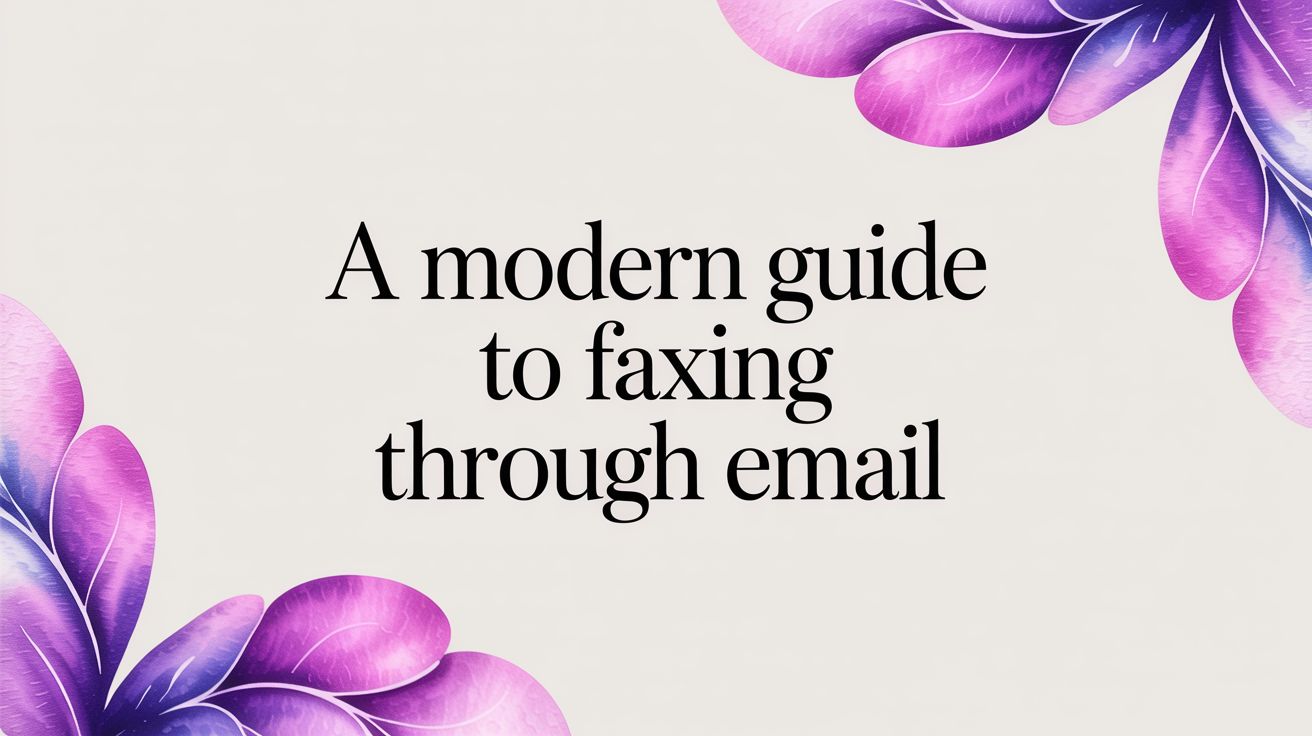How to Send a Fax Online: Your Complete Guide

Table of Contents
Sending a fax online is surprisingly simple: you upload your document to a web service, enter the recipient's fax number, and click send. That's it. This digital approach completely cuts out the need for a physical fax machine, stacks of paper, and a dedicated phone line.
Ready To Fax?
Start sending faxes online in seconds with FaxZen - No account required
Send Fax Now 🚀Ready to send your first online fax in minutes? FaxZen offers a simple, pay-per-fax service with no subscription required. Send your documents securely from any device.
The Modern Way to Fax Without a Machine
Imagine this: you need to send a signed, time-sensitive contract, but the only fax machine you can find looks like a museum piece. This exact scenario is why online faxing has become the go-to for anyone dealing with important documents today. It takes the clunky, paper-heavy process and turns it into a clean digital workflow. Instead of printing, scanning, and dialing, you just upload a file from your computer or phone, type in a number, and send it on its way. This guide will walk you through the practical steps, showing you just how convenient and secure it is for legal, medical, and business communications.
The move away from traditional hardware isn't just a small trend—it's a major shift. The global online fax market shows it, with a valuation of around $1.2 billion in 2025 and an expected growth of 8% annually through 2033. This isn't just about convenience; it's driven by the need for flexible, cloud-based tools that let you send a fax from any device with an internet connection. (See more insights on the online fax market). This evolution brings more than just ease of use. It delivers better security, automatic record-keeping, and serious cost savings, making it an indispensable tool for professionals.
When you compare online faxing to the old way of doing things, the reasons to switch become crystal clear. The benefits of online fax services for businesses are huge, touching everything from your budget to your daily workflow.
| Feature | Traditional Faxing | Online Faxing |
|---|---|---|
| Hardware | Needs a fax machine, paper, ink, and a phone line. | No hardware needed; just your computer or phone. |
| Accessibility | Stuck to wherever the machine is physically located. | Send and receive from anywhere you have internet. |
| Security | Documents can sit on a shared machine, open to anyone. | Uses encryption and secure portals to protect data. |
| Cost | Ongoing costs for paper, toner, maintenance, phone line. | Simple pay-per-fax or affordable monthly plans. |
By moving to a digital platform, you get to manage your faxes with the same ease as email, all while keeping the legal weight and security that has made faxing a trusted method of communication for decades.
Using a Web Platform to Send Your First Fax
Of all the ways to fax online, web-based services are hands-down the most popular. They give you a simple dashboard to manage everything, completely cutting out the need for physical hardware. This is how you handle important documents from any computer, blending the legal weight of a fax with the convenience we expect today. Before you start uploading files, the first decision is picking a plan that actually fits how you work. Most platforms, including our own, boil it down to two main models: pay-per-fax or a subscription.
If you only fax once in a blue moon—maybe sending a signed contract to a client or a tax form once a year—the pay-per-fax option is your best bet. It’s clean, simple, and you only pay for what you use. No recurring charges, no commitments. But if you’re a freelancer, run a small business, or work in an industry like law or real estate where faxing is a regular thing, a subscription or credit-based plan makes a lot more sense financially. These plans usually give you a better per-page rate and often include a dedicated fax number for receiving faxes, too.
Got your plan sorted? Great. Now it’s time to get your document ready. Online fax services are pretty flexible with file types, but the gold standard is PDF. Why? It locks in your formatting, ensuring the document looks exactly the same on the recipient's machine as it does on your screen. Besides PDFs, nearly all services accept common formats like Microsoft Word files (.docx), spreadsheets (.xlsx), and even images like .jpg or .png. The most important thing is clarity. A blurry scan or a messy document will just turn into an unreadable fax on the other end, which defeats the whole purpose. For a deep dive into this, check out our complete guide on how to send a fax from a computer.
Let's walk through a real-world scenario. Imagine you're a freelance graphic designer, and you need to send a signed Non-Disclosure Agreement (NDA) to a new corporate client. You’d start by logging into your online fax service. The dashboard is usually dead simple, with just a few key fields to fill out. First up is the recipient's info. You'll type in their fax number, and don't forget the country code if it's an international client. Next, you'll tackle the cover page. Think of this as your professional handshake. You’ll add a clear subject line, like "Signed NDA for Project Alpha," and maybe a short note in the body. Finally, the main event: uploading your document. You’ll click a button that says "Attach File" or "Upload Document" and grab that signed NDA from your computer. Once everything looks right, you just hit "Send."
How to Send a Fax Directly from Your Email
Did you know your email inbox can double as a fax machine? It sounds a little strange, but many online services have an "email-to-fax" feature that blends old-school tech with modern convenience. You can send documents without ever leaving your inbox. This method is a game-changer for routine tasks where speed is everything. Think about a medical administrator who sends patient records to a specialist's office multiple times a day. Instead of logging into a separate portal each time, they can just fire off an email.
The real magic behind email-to-fax is a uniquely formatted recipient address. You won't be typing in a normal email. Instead, you'll combine the recipient's fax number with the domain of your chosen fax service. It usually looks like this: [recipient_fax_number]@[fax_service_domain.com]. So, if you need to send a document to the fax number 1-888-555-1234, you'd type [email protected] into the "To" field of your email. The service automatically reads this, figures out the destination fax number, and takes care of the rest.
Once you've got that special address down, the rest is just like writing any other email. The service cleverly converts the different parts of your email into a standard, professional-looking fax with its own cover page. The email subject becomes the subject line on the fax cover page. Whatever you type in the email body shows up in the "Notes" section. Any files you attach are converted into the main pages of the fax. This direct conversion is what makes the process so efficient. You’re using a workflow you already know inside and out to communicate with a completely different technology. For a deeper dive on how these two stack up, check out our analysis of fax vs. email in business communications.

Pro Tip: Keep an eye on your service's attachment size limits. Trying to send a file that’s too large is one of the most common reasons an email-to-fax transmission fails.
Faxing on the Go with Your Smartphone
For total flexibility, nothing beats sending a fax right from your phone. Modern faxing apps essentially put a powerful scanner and fax machine in your pocket, completely untethering you from your desk. It's the natural next step for getting things done. One of the slickest features of a mobile fax app is using your phone's camera as a high-quality document scanner. This is a lifesaver when you have a signed piece of paper in hand and need to send it now. For the best scan, lay your document on a flat, dark surface in a well-lit room. Hold your phone directly above the document to avoid weird skews and shadows, then snap the picture.
But it’s not just about scanning. Mobile apps also let you grab files directly from your cloud storage. Whether your document is sitting in Google Drive, Dropbox, or iCloud, you can select it right from the fax app, skipping the download-to-your-phone step. Let's walk through a real-world scenario. You're a sales rep in the field and you've just landed a signature on a crucial purchase order. You’d open your mobile fax app and use the camera to scan the signed document. Next, you'd hit a "New Fax" button, punch in the recipient's fax number, and add a professional cover sheet. With everything entered, you just tap "Send." The app handles the rest, and you'll get a real-time push notification the second it's delivered. For those on Apple devices, our guide offers a deep dive on how to fax from your iPhone using these exact methods.
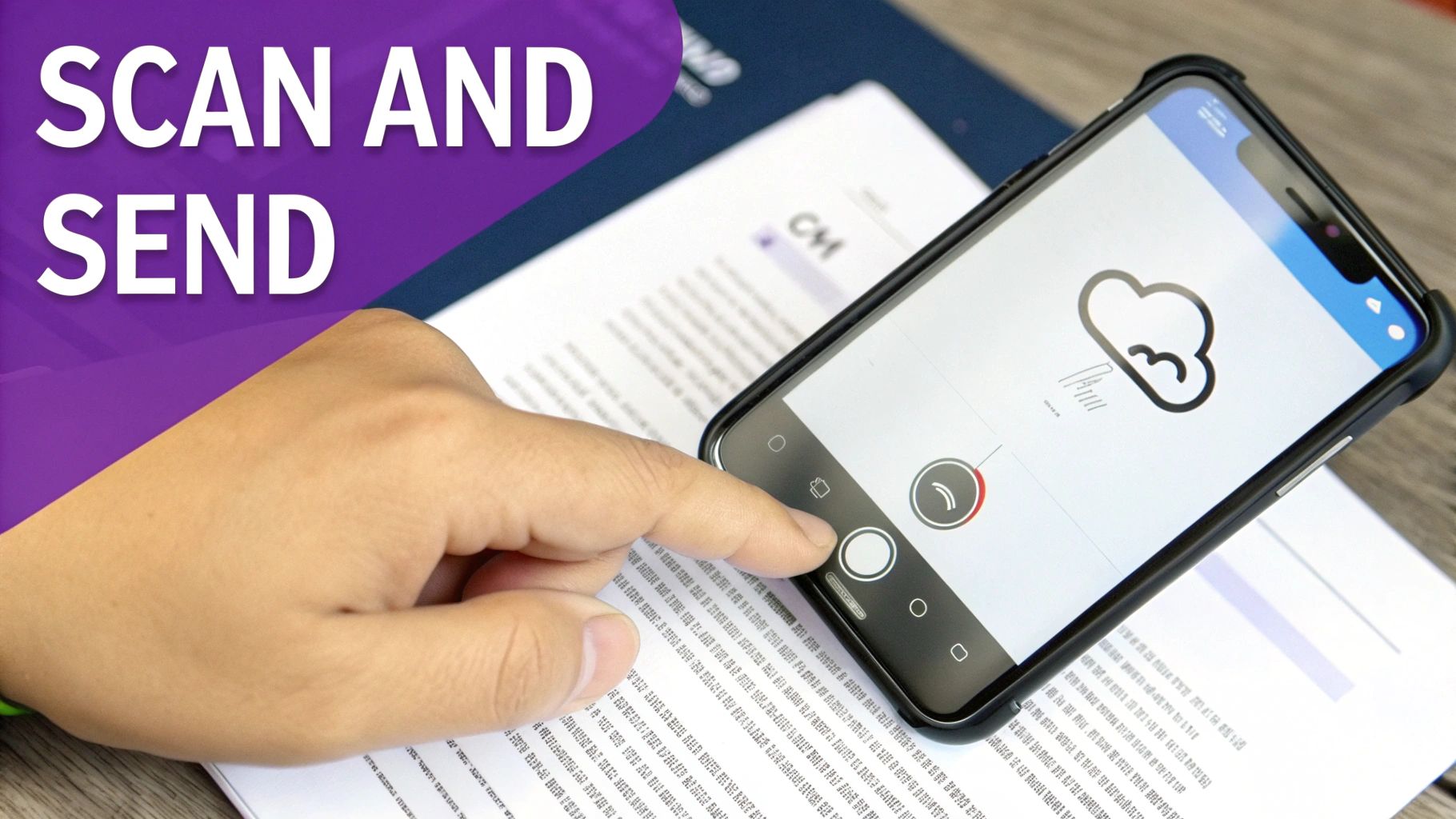
Confirming Delivery and Ensuring Security
Sending your fax is only half the job. The real peace of mind comes from knowing it landed safely on the other side. Once you hit send, your online fax service takes over, and you should get a delivery confirmation shortly after. This isn't just some generic "sent" notification—it's your official proof of transmission, which is absolutely critical for legal documents, contracts, or any time-sensitive paperwork. These confirmations usually pop up as an email alert, but you can also find them logged in your account dashboard. They’ll show you the exact date and time of delivery, the recipient's number, and how many pages went through successfully.
When you get that confirmation, you'll see a status. "Success" or "Delivered" is what you're looking for, but sometimes things don't go as planned. A good service won't just leave you guessing—it will provide a detailed transmission report.
| Status Message | What It Means | Next Steps |
|---|---|---|
| Success / Delivered | The fax was received by the recipient's machine. | Perfect. Save this confirmation report for your records. |
| Busy | The recipient's fax line was tied up. | Most services will automatically retry a few times. Just wait it out. |
| No Answer / Failed | The machine on the other end didn't pick up. | Double-check that fax number and give it another shot. |
This detailed, auditable trail is precisely why faxing is still trusted for sensitive communications. Beyond confirming delivery, your document must be secure. The gold standard here is 256-bit SSL/TLS encryption, the same security protocol banks use. It scrambles your document, making it unreadable as it travels. Another critical feature is a clear data retention policy. For instance, services like FaxZen automatically purge your faxes from their servers after 24 hours. For fields like healthcare, security goes even deeper with compliance mandates like HIPAA. Using a HIPAA-compliant online fax service isn't just a good idea for medical professionals—it's a legal requirement. To make sure you're covered, check out our guide to HIPAA-compliant faxing in healthcare.
Troubleshooting Common Faxing Problems
Even with the smoothest digital process, hitting a snag is just part of the game. Seeing a 'transmission failed' message pop up can be a real headache, but the fix is almost always surprisingly simple. Figuring out why it happened is the first step to getting your document on its way. Most of the time, failures boil down to two things: an issue on the recipient's end, or a problem with the document you're trying to send.
Sometimes, the problem has nothing to do with you or your file. Consider these common culprits:
Busy Signal: This just means the recipient's fax line was already in use. Quality online fax services will automatically try again several times, so often the best thing to do is nothing at all.
Incorrect Number: A single wrong digit will kill the transmission instantly. Always double-check the number you typed in.
Machine is Offline: The fax machine on the other end might be switched off, completely out of paper, or just unplugged. If the automatic retries keep failing, it’s probably worth shooting a quick email or making a call to the recipient.
Quick Tip: If you're sending something important and it fails after a couple of tries, the fastest way to solve the problem is to just contact the recipient directly. A quick call to confirm the fax number will get your document sent successfully more often than not.
Frequently Asked Questions
Can I receive faxes with an online fax service?
Yes. Most subscription-based online fax services provide you with a dedicated virtual fax number. When someone sends a fax to that number, the service converts the transmission into a digital file (usually a PDF) and delivers it to your email inbox or an online dashboard. This allows you to manage faxes just like you manage emails, removing the need for a physical machine entirely.
Is sending a fax online legally binding?
Absolutely. Faxes sent through a reputable online service are generally considered as legally binding as those sent from a traditional machine. The key is the detailed transmission report you receive afterward, which serves as a timestamped receipt and proof of delivery. For documents requiring a signature, you can upload a pre-signed file or use an e-signature feature if the service provides one.
Do I need to install any special software to send a fax?
No, in most cases you don't. The vast majority of online fax platforms are web-based, which means you can handle everything directly from your internet browser like Chrome, Firefox, or Safari. The only software you might choose to install is a mobile app for your smartphone, but this is for convenience on the go and is not a requirement to send a fax from your computer.
What happens if the recipient's fax line is busy?
This is a major advantage of online faxing. Instead of having to manually redial, the online service automatically handles busy signals for you. It will typically attempt to resend the fax several times at predetermined intervals. You simply wait for a final notification that confirms whether the fax was successfully delivered or if it ultimately failed after all attempts.
Related Articles
The Top 10 Benefits of Online Fax Services for Your Business
A Complete Guide to HIPAA-Compliant Faxing in Healthcare
Fax vs. Email: Which is Right for Your Business Communications?
Article created using Outrank