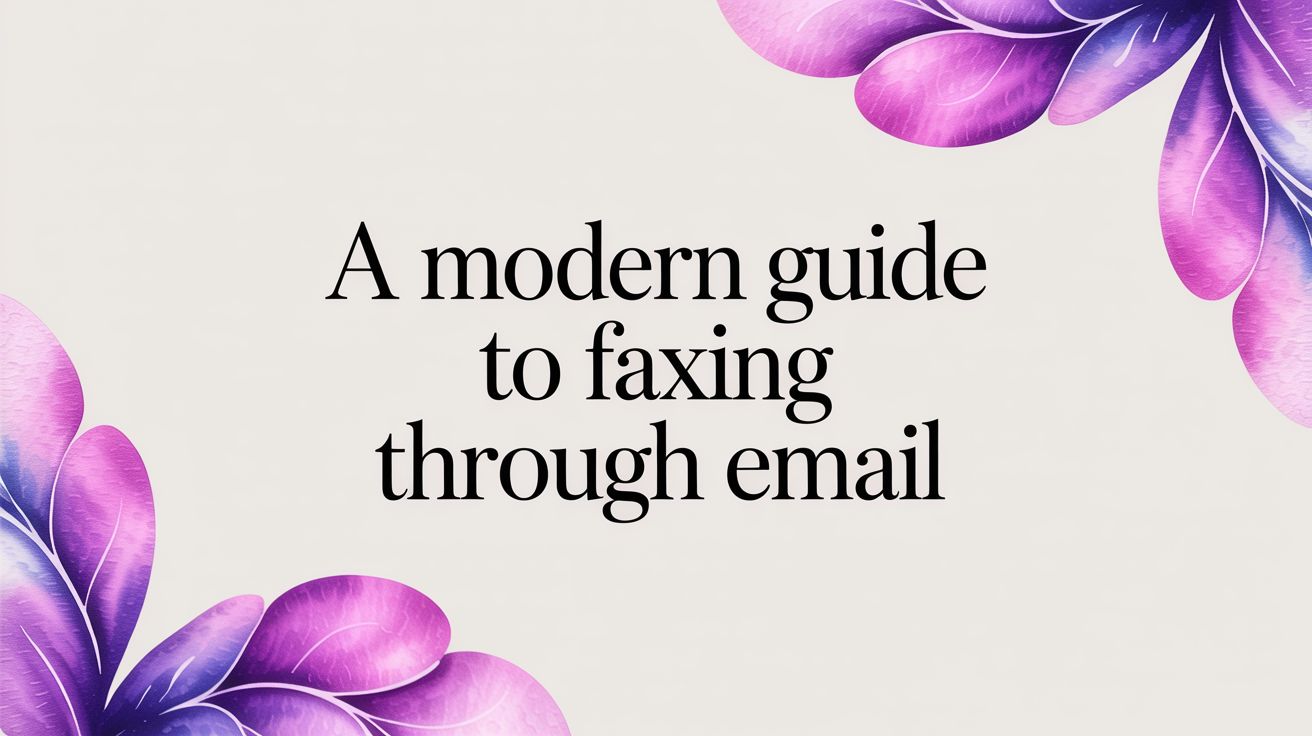How to Fax From a Computer: The Complete 2024 Guide
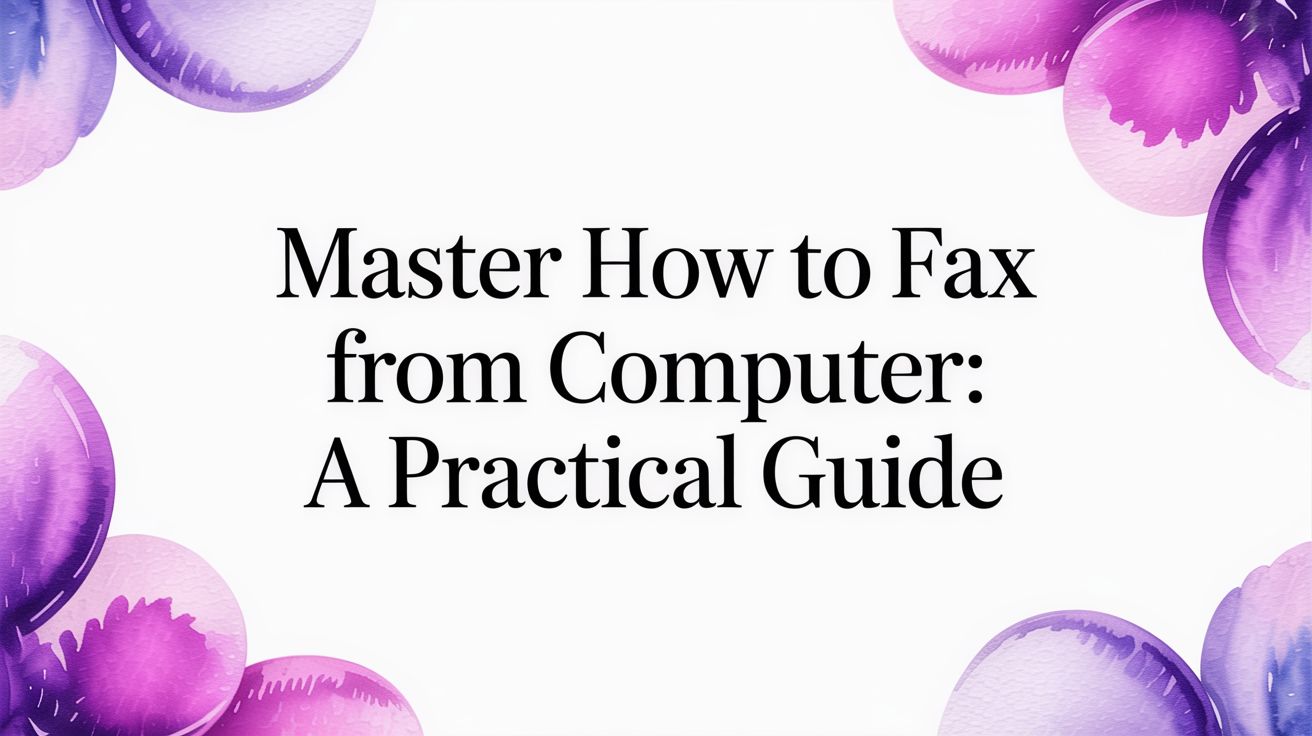
Table of Contents
Ever found yourself needing to send a secure document, only to realize you haven't seen a physical fax machine in years? You're not alone. The good news is that your computer is already a powerful fax machine in disguise, capable of sending faxes using modern online services. This method blends the trusted, point-to-point security of traditional faxing with the digital convenience we all expect. It's faster, more secure, and far more convenient than dealing with clunky hardware.
Ready To Fax?
Start sending faxes online in seconds with FaxZen - No account required
Send Fax Now 🚀Ready to send your first fax without leaving your chair? Send your first secure fax with FaxZen today. It’s a simple, secure, pay-as-you-go solution. No subscriptions, no fuss.

Using an Online Fax Service: The Modern Solution
If you’re wondering how to fax from a computer, the simplest and most direct answer is to use an online fax service. It's the best approach for almost everyone, bridging today's digital workflow with the rock-solid security of traditional faxing. This method completely cuts out the need for special hardware, a dedicated phone line, or even a single sheet of paper. What used to be a clunky process tied to a physical machine is now something you can complete in minutes, right from your desk.
At its core, an online fax service acts as your digital middleman. You upload a document—a PDF, Word file, or even an image—to a secure website and enter the recipient's fax number. The service takes over, converting your digital file into the specific format a traditional fax machine understands and sending it over the standard telephone network. This approach is why a surprising 9 billion faxes are still sent globally each year, mostly through these internet platforms, especially in security-focused fields like healthcare, law, and finance. For more on this, explore the benefits of online fax services for businesses.
Key Takeaway: Faxing from your computer gives you the rock-solid point-to-point security of a traditional fax line, but with the speed and ease of modern digital tools. It's truly the best of both worlds.
Online services are also packed with features that solve classic faxing headaches. You get an email confirmation the moment your fax is delivered, providing a legal, auditable record. If the recipient's line is busy, the service automatically retries sending, saving you from manual redialing. Many services also allow you to add legally binding digital signatures, a game-changer for speeding up contracts without ever touching a printer.
Preparing Your Documents for Flawless Transmission
Before you hit "send," taking a few minutes to prepare your document can be the difference between a smooth delivery and a frustrating failure notice. The undisputed champion for file formats is PDF (Portable Document Format). It locks in your fonts, images, and layout perfectly, ensuring what you see on your screen is precisely what the recipient gets. While other formats like Microsoft Word (.docx) and images (.jpg) are supported, converting your file to a PDF first is a smart move for reliability. For a deeper dive, check out our guide on how to fax a PDF document securely.
A professional fax cover sheet is also essential. It provides crucial context, identifies the sender and recipient, and confirms the page count, which helps the recipient verify they received the entire document. Most online fax services, including FaxZen, automatically generate one for you. If your document is a physical paper, you must digitize it first. For the sharpest results, use a scanner set to 300 DPI (dots per inch) in black and white. This captures crisp text without creating a massive file. No scanner? Mobile apps like Adobe Scan can turn your phone into a powerful scanner, creating a clean, fax-ready PDF. Our guide on how to fax from a phone explains more.
| Document Prep Checklist | Best Practice | Why It Matters |
|---|---|---|
| File Format | Convert to PDF | Preserves layout and ensures compatibility. |
| Cover Sheet | Use one every time | Provides context and professionalism. |
| Scanning Quality | 300 DPI, Black & White | Ensures readability without a large file size. |
| International Numbers | Exit Code + Country Code + Number | Prevents the most common cause of failed faxes. |
Other Ways to Fax from Your Computer
While an online service is easiest, other methods exist. One of the slickest alternatives is the email-to-fax feature offered by many platforms. This turns your everyday email client—like Gmail or Outlook—into a fax machine. You compose a new email, and in the "To" field, you type the recipient's fax number followed by the service's domain (e.g., [email protected]). The document you want to fax is added as an attachment. It’s a clever way to fold faxing into your existing workflow.
If you're a long-time Windows user, you might know about the built-in Windows Fax and Scan tool. However, this app has a huge catch: it requires a physical fax modem connected to your computer and a working landline. As modems and landlines have become rare, this method is now a niche solution for those with legacy hardware. Similarly, modern macOS versions no longer have native faxing software, requiring an external modem and third-party software. For most people, the flexibility and feature set of online services are far more practical than investing in and maintaining dedicated fax hardware. You can learn more in our guide on how to fax and scan on Windows.
Frequently Asked Questions
Is it safe to fax sensitive documents from a computer?
Absolutely. Reputable online fax services use strong encryption (like 256-bit SSL) to protect your data while it's in transit. It’s actually more secure than email for sending confidential information like legal contracts or medical records.
Do I need a phone line or special hardware?
No. When using an online fax service, all you need is an internet connection. The service handles all the technical connections to the telephone network, so you don't need a fax machine, modem, or dedicated phone line.
What kind of files can I fax?
Most services are flexible and accept common file types like PDF, Microsoft Word (.doc, .docx), and image files like JPG and PNG. For the most reliable results, PDF is always the best choice.
How do I know my fax was delivered?
You’ll receive an email confirmation that acts as your official delivery receipt. This confirmation includes details like the date, time, and number of pages sent, giving you a clear and permanent record for your files.
Can I also receive faxes on my computer?
Yes. Most online fax services offer plans that give you a dedicated fax number. When someone sends a fax to that number, it arrives directly in your email inbox as a PDF attachment, as detailed in our guide to sending faxes online.
Related Articles
Article created using Outrank