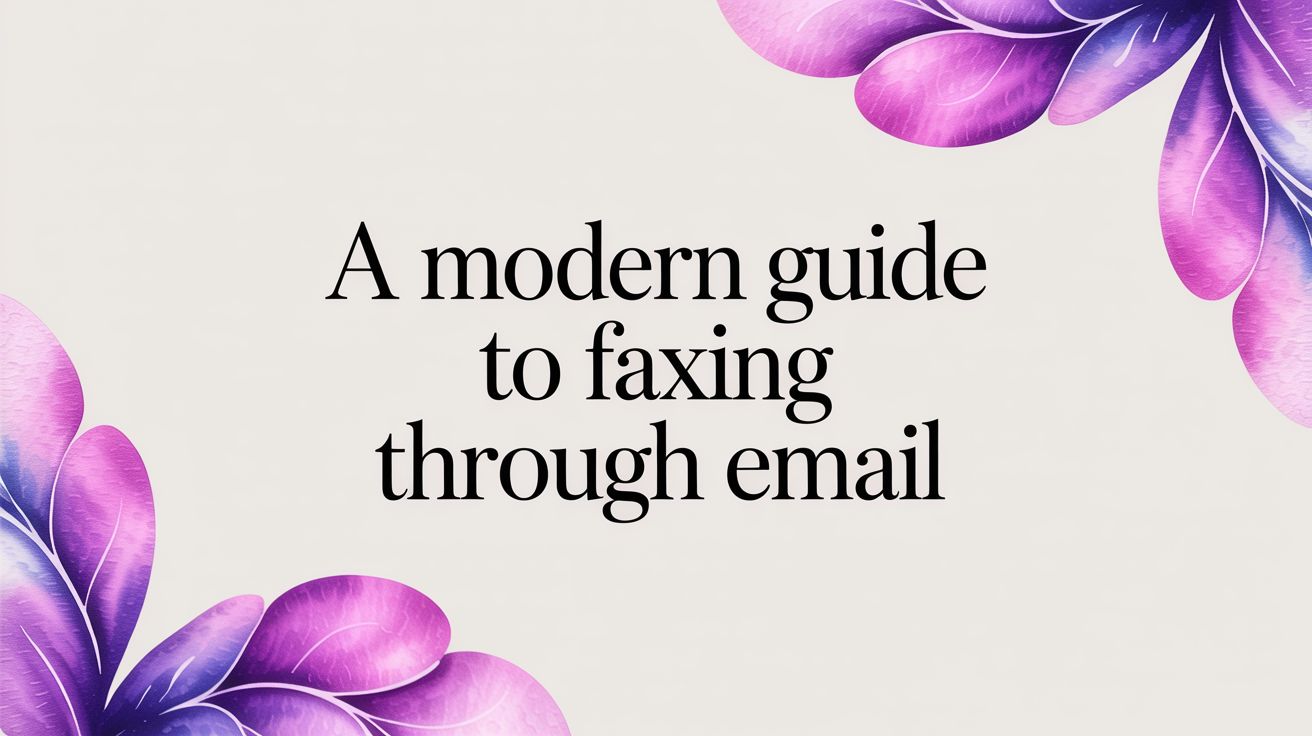Can You Fax From Gmail? A Practical Guide
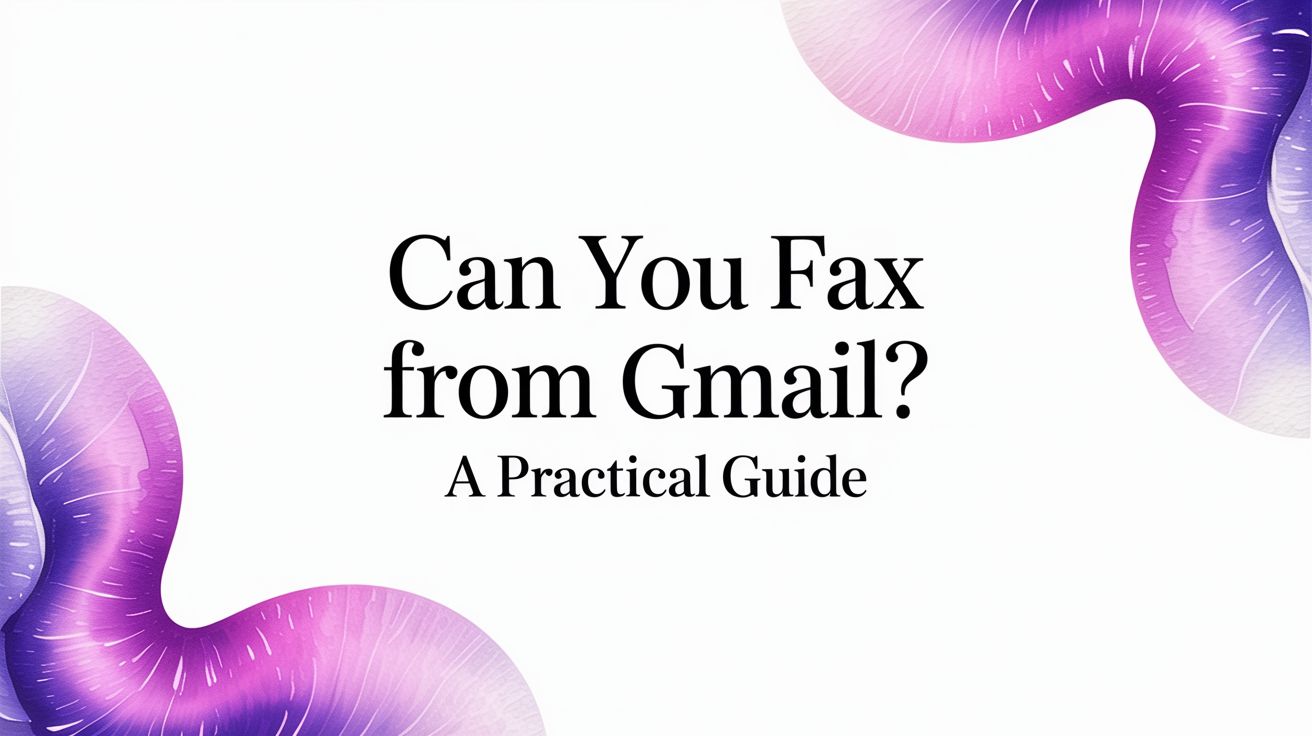
Table of Contents
So, can you actually fax from Gmail? The short answer is yes, but not directly. You cannot simply hit a "fax" button inside Gmail's interface. Instead, Gmail works hand-in-hand with online fax services, turning your familiar inbox into a surprisingly powerful fax hub. Think of the online fax service as the engine and your Gmail account as the dashboard. This powerful combination provides all the modern convenience of email without sacrificing the ability to communicate with traditional fax machines, bridging a critical technology gap for many businesses.
Ready To Fax?
Start sending faxes online in seconds with FaxZen - No account required
Send Fax Now 🚀Ready to see how it works? You can check out a super simple solution at FaxZen.com and get your first fax out the door in minutes.

The Surprising Reality of Faxing From Your Inbox
The process of sending a fax from your inbox, often called "email-to-fax," is a clever piece of technology that bridges the divide between your digital world and the analog phone lines that fax machines still rely on. An online fax service acts as a sophisticated translator. When you compose and send an email to a special address provided by the service, it intercepts your message. The service then converts your email body and any attachments into a fax-friendly format, dials the recipient's traditional fax machine, and transmits the document over the phone line.
This means your digital file—whether it's a PDF contract, a Word document, or a scanned image—arrives as a standard paper fax at its destination. This could be a government office, a doctor's clinic, or any other organization that still depends on this tried-and-true communication method. The recipient doesn't need to know you sent it from your laptop at a coffee shop; for them, the experience is identical to receiving a fax from a physical machine. The core idea is that you can email to a fax number with the right intermediary service.
Why Faxing From Gmail Is Still Relevant
You might be wondering who still uses fax technology in an age of instant messaging and cloud storage. The answer is surprising: a vast number of businesses and organizations, particularly in sectors like law, finance, and government. For these industries, the verifiable transmission and receipt of documents are paramount, and faxing has long been an accepted standard for secure document exchange.
However, the desire to modernize is strong. While the need for faxing remains, the hassle of maintaining bulky, expensive machines is something most businesses want to eliminate. Online faxing through platforms like Gmail offers the perfect compromise. It retains the core function and reliability of faxing while integrating it into the digital workflows that power modern business. This shift allows companies to ditch the physical hardware, paper, and dedicated phone lines, significantly reducing overhead costs and improving efficiency. Our online fax service comparison guide can help you find the right fit for your needs.
Callout: Moving your faxing to Gmail is more than a convenience—it's a strategic upgrade. It transforms a static, location-dependent process into a flexible, mobile, and cost-effective part of your digital communication toolkit.
Traditional Faxing vs. Gmail Faxing at a Glance
Switching from a physical machine to a Gmail-based system is a significant leap forward in productivity and security. The old method is fraught with limitations that simply disappear when you move to an online solution. This table breaks down the key differences you will notice immediately.
| Feature | Traditional Fax Machine | Faxing from Gmail (via Online Service) |
|---|---|---|
| Hardware | Requires a bulky machine, dedicated phone line, paper, and ink. | None. Uses your existing computer or smartphone. |
| Accessibility | Tied to a physical office location. You must be at the machine to send or receive. | Global. Send and receive faxes from anywhere with an internet connection. |
| Cost | High initial cost for the machine, plus ongoing expenses for supplies and maintenance. | Low or no setup cost. Pay-as-you-go or affordable monthly plans. |
| Document Management | Creates paper clutter. Documents can be lost, damaged, or misfiled. | Faxes are digital files, easily stored, searched, and backed up in your email. |
| Security | Documents sit on a tray in the open, accessible to anyone walking by. | Faxes are delivered directly to your private, password-protected inbox. |
The move to Gmail faxing fundamentally modernizes your entire document workflow. Instead of being tethered to a machine, you gain the freedom to send and receive crucial documents wherever you are. Every fax becomes a searchable digital file, neatly organized within your existing email system. It's a smarter, more secure, and more efficient way to handle business communications, all starting with the email account you already use every day. If you're curious about the mechanics, you can learn more about how a dedicated fax number works within these digital systems.
How to Send and Receive Faxes with Gmail
Once you're set up with an online fax service, the process of sending your first fax is incredibly intuitive. To send a fax, you simply compose a new email in Gmail. In the "To" field, instead of a standard email address, you'll enter the recipient's fax number followed by the fax provider's domain (e.g., [email protected]). The subject line of your email becomes the subject on the fax cover sheet, and the body of your email becomes the cover sheet's message. Attach your document—like a PDF or Word file—and hit send. The service handles the rest, and you'll receive an email confirmation once it's delivered. It's that simple to send a fax via email.
Receiving faxes is even easier. Your provider gives you a dedicated fax number. When someone sends a fax to that number, the service receives the transmission, converts it into a PDF file, and emails it to you as an attachment. The fax arrives directly in your Gmail inbox, just like any other email. This means you can view, save, forward, and organize your faxes using all the familiar tools Gmail offers, from any device, anywhere in the world. This process eliminates the security risks associated with physical documents, which we discuss in our article on fax machine security.
Frequently Asked Questions
Can I keep my existing fax number?
Yes, most online fax providers offer "number porting." This allows you to transfer your current fax number to the new service, ensuring a seamless transition for your clients and contacts without any disruption.
How will I know when a new fax arrives?
You will receive an instant email notification in your Gmail inbox. The email will include the sender's information and the fax itself as a PDF attachment, ready to be viewed, saved, or printed.
Are my received faxes secure in Gmail?
Your faxes are as secure as your email account. By using a strong, unique password and enabling two-factor authentication on your Google account, your faxes are protected from unauthorized access, which is a significant improvement over documents left on a public fax machine tray.
What happens if my internet is down when a fax is sent to me?
No problem at all. The online fax service receives and securely stores the fax for you. As soon as your internet connection is restored, the email with the fax attachment will be waiting for you in your inbox.
Is there a limit to how many faxes I can send or receive?
This depends on the plan you choose. Online fax services typically offer various pricing tiers based on the number of pages you send and receive per month, allowing you to select a plan that best fits your business volume.