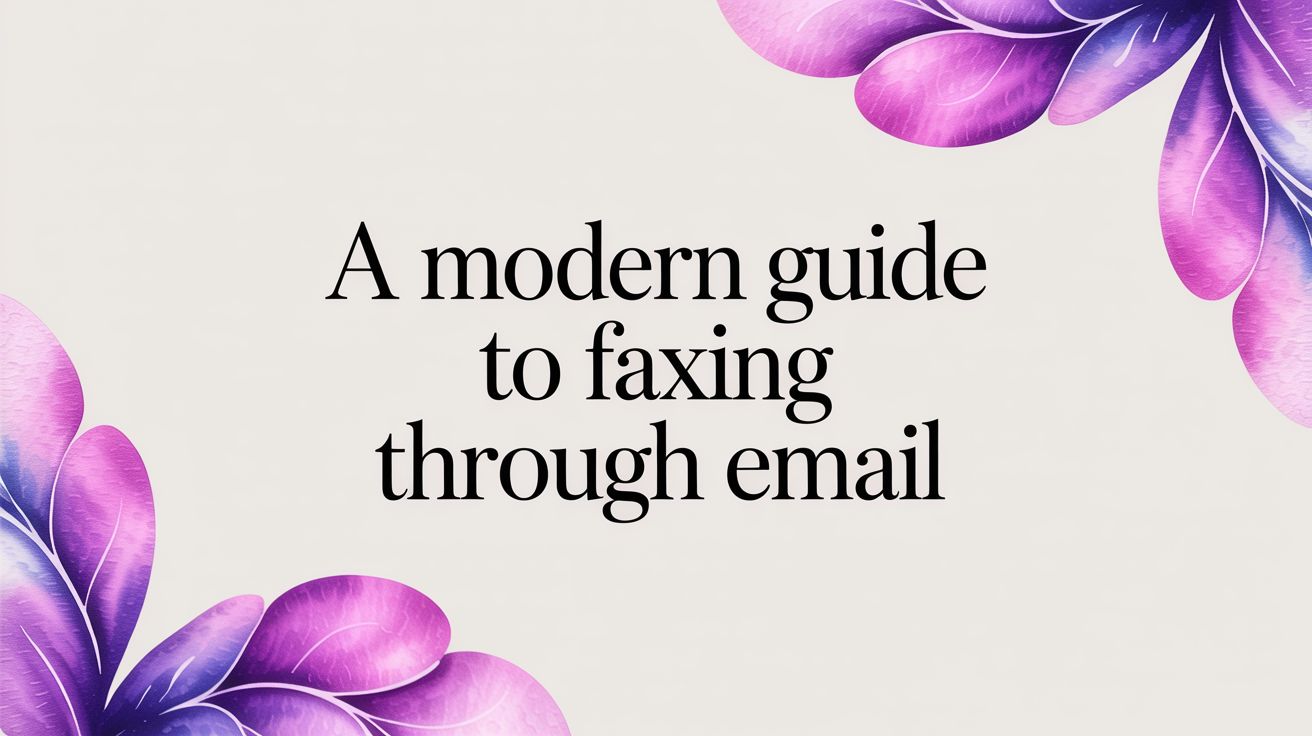How to Fax Without a Landline: The Complete Guide
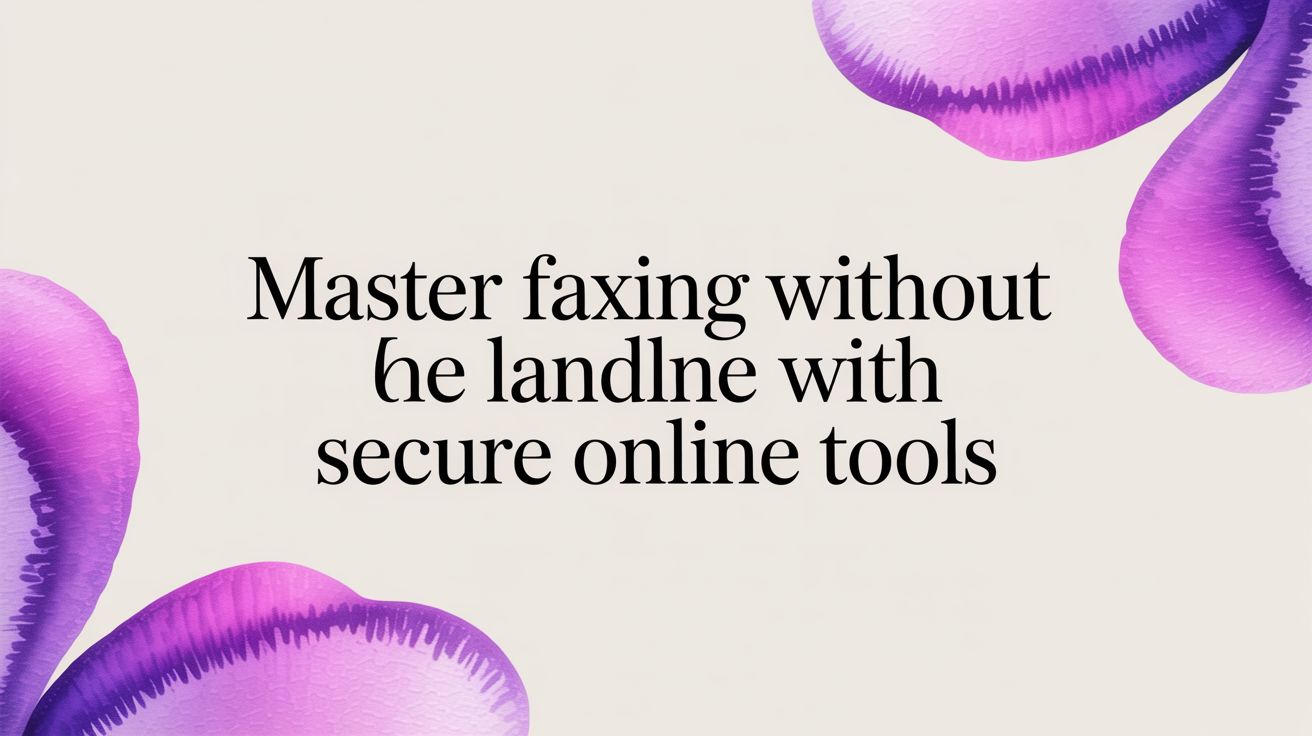
Table of Contents
- Why Faxing Without a Landline Is the New Standard
- Exploring Landline-Free Faxing Methods
- Comparing Methods Side by Side
- Send a Fax Online with Ease
- Prepare and Send Documents
- Unlocking Benefits of Digital Fax Solutions
- Troubleshoot Faxing Issues
- Frequently Asked Questions About Faxing Without a Landline
- Related Articles
Ready To Fax?
Start sending faxes online in seconds with FaxZen - No account required
Send Fax Now 🚀Faxing without a landline has become the go-to solution for modern professionals who need to send sensitive documents quickly and securely. Rather than relying on a dedicated phone jack and clunky hardware, today’s internet-based fax services let you upload or scan files from your computer, tablet, or smartphone. You can initiate a transmission in seconds, check real-time delivery status, and store every sent and received fax in a searchable digital archive.
Ready to start faxing without a landline? Click here to visit Faxzen
Why Faxing Without a Landline Is the New Standard
The fax machine tethered to a phone line is rapidly fading into history. Businesses and individuals are seeking agile communication methods that fit remote and hybrid work models. With the global fax services industry valued at USD 3.27 billion in 2024, it’s clear that internet-based faxing has crossed into mainstream adoption. You can send a time-sensitive contract from a coffee shop or share legal filings from a home office—no landline required.
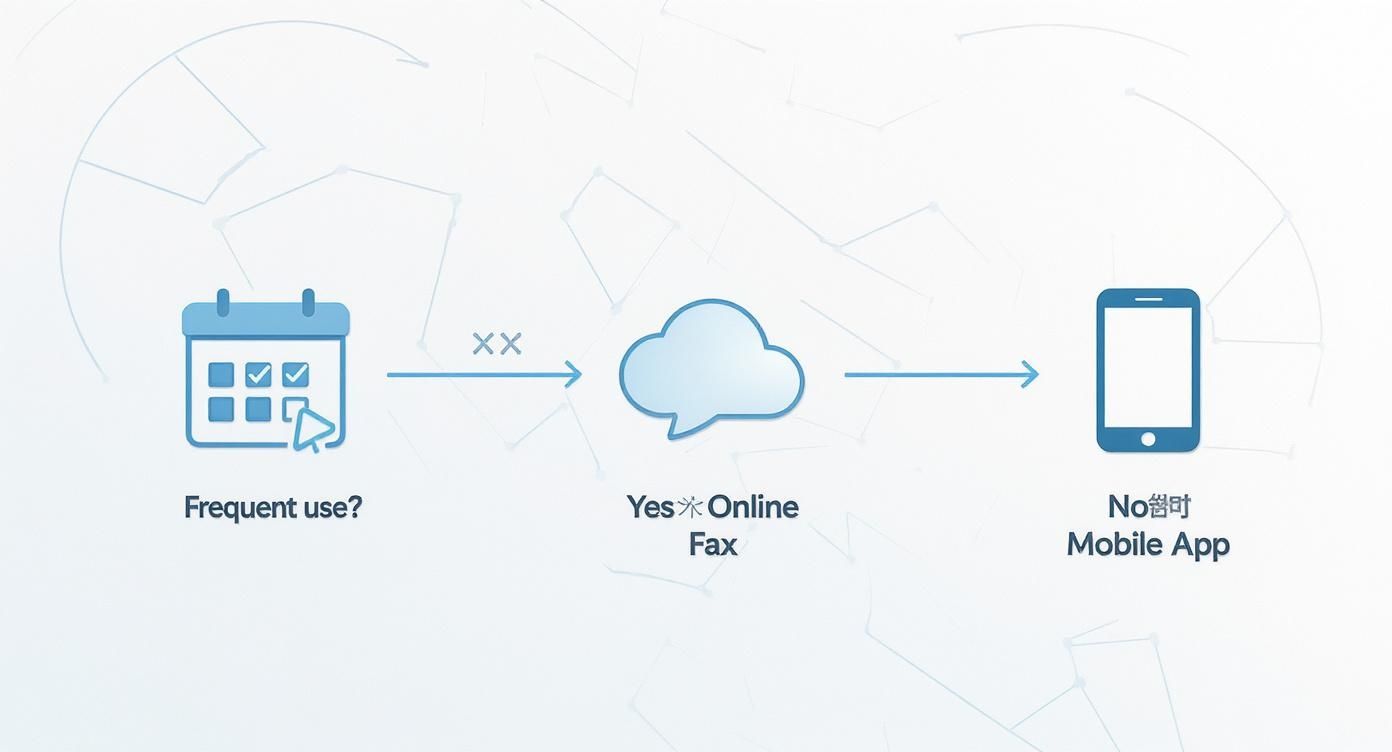
Exploring Landline-Free Faxing Methods
There are three primary ways to fax without a landline, each suited to different workflows. Online fax portals let you upload documents on any computer browser, while mobile fax apps turn your smartphone camera into a scanner. Email-to-fax services allow you to send files as attachments, converting them automatically into fax-compatible data. The right choice depends on how often you fax, the level of security you need, and whether you prefer a web portal or an app interface.
| Method | Best For | How It Works |
|---|---|---|
| Online Fax Portals | Frequent business users | Upload PDFs or Word docs to a dashboard and hit Send. |
| Mobile Fax Apps | On-the-go professionals | Scan paper with your phone’s camera or attach files from cloud storage. |
| Email-to-Fax | Email power users | Send an email with attachments to a special fax address. |
Tip: If you need a full feature set with audit logs and cover sheets, an online portal is your best bet.
Consider comparing providers in our online fax service comparison and explore the top VoIP services for small business to see how fax fits into your broader comms strategy.
Comparing Methods Side by Side
Choosing among these options comes down to volume, budget, and feature requirements. The table below highlights the pros and cons of each approach:
| Method | Pros | Cons |
|---|---|---|
| Online Fax Service | Secure, confirmation logs, accessible anywhere | Monthly fees for high volumes |
| Mobile Fax App | Portable, quick for paper docs, cloud integration | Small screen can limit complex docs |
| Email-to-Fax | Works within your inbox, no new portal learning curve | Initial setup can be nonintuitive |
| Public Fax Kiosk | No account needed, pay-per-use | Less secure, inconvenient locations |
Best Practice: Always include a brief cover sheet. It gives recipients context and reduces the chance of documents being misplaced.
Send a Fax Online with Ease
Every major online fax service simplifies the process to resemble email sending. First, upload or scan your document. Next, enter the recipient’s fax number, name, and optional cover sheet details. Finally, click Send and watch for a confirmation email with proof of delivery. If the transmission fails due to a busy signal or invalid number, you’ll receive an error notification along with guidance for troubleshooting.
Prepare and Send Documents
Whether you’re scanning a paper file or uploading a digital document, aim for clear, high-resolution images. Smartphones running dedicated scanning apps make it easy to capture well-lit, flat-lay scans at 300 DPI or higher. Rename files descriptively—such as “VendorInvoice_May2024.pdf”—to speed up retrieval in your archive. Most services accept PDF, DOCX, TIFF, JPG, PNG, and TXT formats, bundling multiple attachments into one fax if needed.
| File Type | Best Use Case | Compatibility |
|---|---|---|
| Contracts | Universal | |
| DOCX | Reports | Widely supported |
| JPG/PNG | Photos and scans | Quick snapshots |
Pro Tip: Schedule high-volume fax sends during off-peak hours to avoid network delays.
Unlocking Benefits of Digital Fax Solutions
Moving fax operations online eliminates landline fees, hardware maintenance, and paper costs. Companies often see immediate savings as phone line rentals and toner orders vanish. Encrypted internet transmission—using TLS or AES—provides stronger security than analog lines, and detailed audit logs keep a tamper-evident record of every transaction. Searchable digital archives let you retrieve faxes in seconds and enforce retention policies effortlessly. Remote teams gain anywhere-access on any internet-connected device.

For deeper dives, check out Optimize Document Security, Integrate Fax With Cloud Storage, and Cost Reduction Strategies.
Troubleshoot Faxing Issues
When a fax stalls, your delivery logs will display error codes like “Busy Signal,” “Invalid Number,” or “Timeout.” Confirm the recipient’s number format, ensure your internet connection is stable, and keep attachments below 10 MB. If scans appear faint, increase DPI or improve lighting.
| Issue | Cause | Solution |
|---|---|---|
| Busy Signal | Recipient line engaged | Wait 5 minutes, then resend |
| Invalid Number | Wrong country/area code | Re-enter number with proper format |
| Poor Scan | Low resolution | Scan at 300 DPI or higher |
| Timeout Error | Slow network | Use Ethernet or reduce file size |
A jitter above 50 ms can disrupt fax packets—run a quick speed test before resending.
Frequently Asked Questions About Faxing Without a Landline
Is internet-based faxing secure?
Yes. Most services encrypt documents in transit using 256-bit SSL/TLS and store them in protected digital mailboxes with authenticated access.
Can I receive faxes without a landline?
Absolutely. You get a virtual fax number that delivers incoming faxes as PDFs to your email or web portal.
Do I need special software?
No. A modern browser handles online portals, and email-to-fax works through Gmail or Outlook. Mobile apps are optional for scanning.
What file formats are supported?
Leading platforms accept PDF, DOCX, TIFF, JPG, PNG, and TXT, often bundling multiple attachments into a single fax.
How do I avoid failed transmissions?
Double-check fax numbers, use high-resolution scans, keep files under size limits, and resend during off-peak hours.
Related Articles
- Compare Online Fax Services breaks down the top providers and features.
- Remote Collaboration Best Practices shows how digital fax fits into team workflows.
- Integrate Fax With Cloud Storage explains secure document syncing.
- Optimize Document Security covers encryption and access controls.
- Cost Reduction Strategies highlights ways to cut per-fax expenses.
Every guide links back to detailed workflows and tips on FaxZen.com, so you can keep mastering faxing without a landline.